Scenes -> sources -> ADD -> Application Audio Capture (BETA).
On application audio capture source, select FarmingSimulatorGame2022.exe as source. Then on audio mixer MUTE "Desktop Audio". Easiest way to do this is to play music or any sound in firefox and you see it wont get through to the volume bar / meter on application audio capture source.
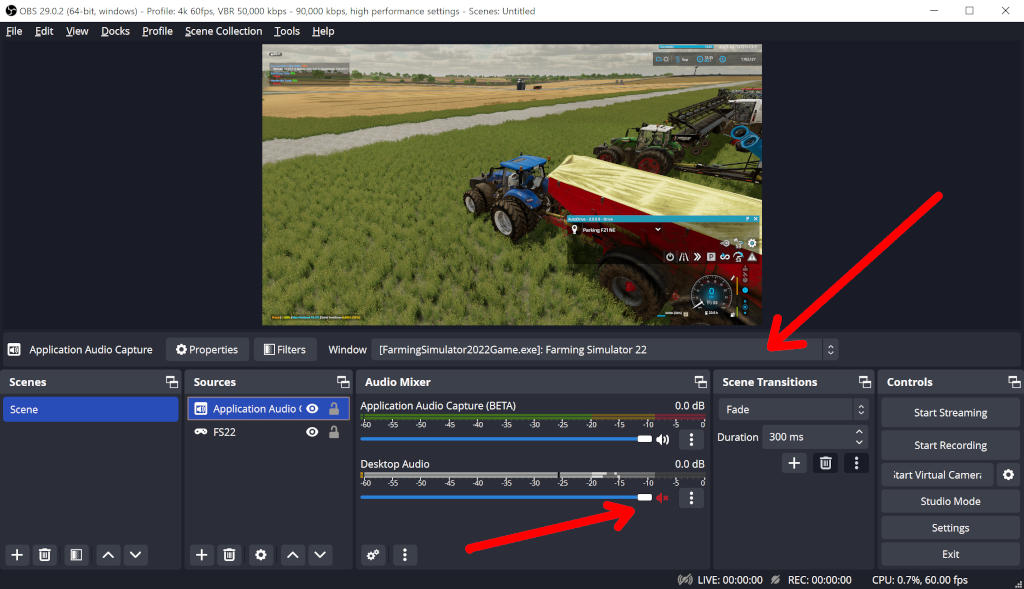
This application audio capture method also works on VLC media player etc. This is for Open Broadcaster Software v29.0.2 which only runs on windows 10 (eeww) systems.