Help - tacedit adding squadrons to F4AF campaign
Moderators: Lone Wolf, Snake Man
-
TUAF-Plus
- Newbie
- Posts: 8
- Joined: 2010-07-10 18:38:40
- Gaming Interests: Falcon 4.0
- Editing Interests: Terrains
Help - tacedit adding squadrons to F4AF campaign
At first thank u snake man
i have little question and problem.
At first my problem i try make campmap but perl not work on my pc. i use vista sp2 . so i need help about creating campmap.
My kneemap.gif
http://i29.tinypic.com/34dshgi.gif
My question how can i add squadron my theater ?
i have little question and problem.
At first my problem i try make campmap but perl not work on my pc. i use vista sp2 . so i need help about creating campmap.
My kneemap.gif
http://i29.tinypic.com/34dshgi.gif
My question how can i add squadron my theater ?
-
Snake Man
- Commander-In-Chief
- Posts: 9583
- Joined: 2000-07-31 22:01:01
- Gaming Interests: ArmA, ArmA 2, Falcon 4.0 and OFP.
- Editing Interests: All, I (try) to edit everything.
- Location: PMC
Re: Help
Important PMC Tactical Forum New User Registration please read new info here.
PMC since 1984
Editing knowledge, visit PMC Editing Wiki
The leading, most detailed and comprehensive modification made for the Vietnam War - Vietnam: The Experience homepage
View our videos in PMC Youtube channel
PMC Tactical forum Advanced Search is power.
"ALPHA BLACK TO PAPA BEAR. ALL RUSSIANS ARE TOAST. OVER."
PMC since 1984
Editing knowledge, visit PMC Editing Wiki
The leading, most detailed and comprehensive modification made for the Vietnam War - Vietnam: The Experience homepage
View our videos in PMC Youtube channel
PMC Tactical forum Advanced Search is power.
"ALPHA BLACK TO PAPA BEAR. ALL RUSSIANS ARE TOAST. OVER."
-
TUAF-Plus
- Newbie
- Posts: 8
- Joined: 2010-07-10 18:38:40
- Gaming Interests: Falcon 4.0
- Editing Interests: Terrains
Re: Help
i read that article but there is a problem ..
when i do Add Unit, or use menu Insert → Add Unit. On the New Unit Type window you choose the following
there is no type and subtype i show on a image
http://img535.imageshack.us/img535/9056 ... 131237.png
http://img824.imageshack.us/img824/3095 ... 131258.png
-
Snake Man
- Commander-In-Chief
- Posts: 9583
- Joined: 2000-07-31 22:01:01
- Gaming Interests: ArmA, ArmA 2, Falcon 4.0 and OFP.
- Editing Interests: All, I (try) to edit everything.
- Location: PMC
Re: Help
Maybe some AF guy who edits knows, like Sherlock?
How do AF database guys add stuff with tacedit as the subtype dropdown comes up "Unknown"?
I suggest getting SP4.2 database and point tacedit to hat, but its another set of work to get it.
How do AF database guys add stuff with tacedit as the subtype dropdown comes up "Unknown"?
I suggest getting SP4.2 database and point tacedit to hat, but its another set of work to get it.
Important PMC Tactical Forum New User Registration please read new info here.
PMC since 1984
Editing knowledge, visit PMC Editing Wiki
The leading, most detailed and comprehensive modification made for the Vietnam War - Vietnam: The Experience homepage
View our videos in PMC Youtube channel
PMC Tactical forum Advanced Search is power.
"ALPHA BLACK TO PAPA BEAR. ALL RUSSIANS ARE TOAST. OVER."
PMC since 1984
Editing knowledge, visit PMC Editing Wiki
The leading, most detailed and comprehensive modification made for the Vietnam War - Vietnam: The Experience homepage
View our videos in PMC Youtube channel
PMC Tactical forum Advanced Search is power.
"ALPHA BLACK TO PAPA BEAR. ALL RUSSIANS ARE TOAST. OVER."
-
Snake Man
- Commander-In-Chief
- Posts: 9583
- Joined: 2000-07-31 22:01:01
- Gaming Interests: ArmA, ArmA 2, Falcon 4.0 and OFP.
- Editing Interests: All, I (try) to edit everything.
- Location: PMC
Re: Help
At least I cant, its 112mb packed. Hopefully you get it sorted out.
Important PMC Tactical Forum New User Registration please read new info here.
PMC since 1984
Editing knowledge, visit PMC Editing Wiki
The leading, most detailed and comprehensive modification made for the Vietnam War - Vietnam: The Experience homepage
View our videos in PMC Youtube channel
PMC Tactical forum Advanced Search is power.
"ALPHA BLACK TO PAPA BEAR. ALL RUSSIANS ARE TOAST. OVER."
PMC since 1984
Editing knowledge, visit PMC Editing Wiki
The leading, most detailed and comprehensive modification made for the Vietnam War - Vietnam: The Experience homepage
View our videos in PMC Youtube channel
PMC Tactical forum Advanced Search is power.
"ALPHA BLACK TO PAPA BEAR. ALL RUSSIANS ARE TOAST. OVER."
-
Sherlock
- Lt. General
- Posts: 1167
- Joined: 2006-05-24 22:01:01
- Gaming Interests: Falcon 4.0
- Editing Interests: All, I (try) to edit everything.
- Location: Arizona, USA
What to do to work around the problem:
First a little background so you understand what is going on and what you need to do to get around the problem:
1. Lead Pursuit updated the files associated with the "database" in Allied Force so there is enough difference between what TacEdit used to read fine in the older versions of Falcon and what it reads now when trying to read the newer AF files. This is what leads to the "unknowns" showing up in TacEdit when you try to add a new unit or squadron.
2. The two primary files affected by the LP changes were the FALCON4.PD and the FALCON4.VCD files. Both of these files reside in the objects folder for their respective theater they are used by. If your theater does not have its own objects folder then it will most likely use the default theater for AF which is the KOREA objects folder. However, the objects folder (and the directory path to the objects folder) utilized by a given theater is defined in the definitions file (for KOREA it is the KOREA.TDF file).
Ok, here is what you do to fix your problem:
I've uploaded the two files you need in a zip file to this location: http://download872.mediafire.com/pmfp0g ... acEdit.zip
Download the zip file and unzip the two files out of it to your theater objects folder (NOT the campaign folder).
They are currently named F4_FALCON.PD and F4_FALCON.VCD. This is to differentiate them from the AF version files which use the same default filenames so you don't overwrite the AF version files with these two files. NOTE: If you do overwrite your AF version of these files YOUR AF WILL NOT START!!!!! YOU MUST REPLACE THE FILES YOU OVERWROTE WITH THE ORIGINAL AF VERSIONS IN ORDER TO GET YOUR AF SIMULATION TO RUN.
So essentially what you do is when you are working with TacEdit you rename the AF version of the files to something like ORIGINAL_FALCON4.PD and ORIGINAL_FALCON4.VCD. Then you rename the files I supplied to the default names of FALCON4.PD and FALCON4.VCD. Then you can open TacEdit and you'll be able to see the names of the objectives types, the units/squadrons, etc.
Then when you are done making your changes with TacEdit you name the SP4.2 version back to F4_FALCON4.PD and F4_FALCON.VCD and then you rename your original AF version files back their original names of FALCON4.PD and FALCON4.VCD. Then you can launch AF and check out your changes.
A word of warning if you are running MS Vista or MS Windows 7. I wasted an entire afternoon trying to figure out why my TacEdit changes weren't being seen when I went back into the sim. My trials and tribulations are described here: viewtopic.php?f=26&t=22148&p=184187&hil ... +7#p184187
1. Lead Pursuit updated the files associated with the "database" in Allied Force so there is enough difference between what TacEdit used to read fine in the older versions of Falcon and what it reads now when trying to read the newer AF files. This is what leads to the "unknowns" showing up in TacEdit when you try to add a new unit or squadron.
2. The two primary files affected by the LP changes were the FALCON4.PD and the FALCON4.VCD files. Both of these files reside in the objects folder for their respective theater they are used by. If your theater does not have its own objects folder then it will most likely use the default theater for AF which is the KOREA objects folder. However, the objects folder (and the directory path to the objects folder) utilized by a given theater is defined in the definitions file (for KOREA it is the KOREA.TDF file).
Ok, here is what you do to fix your problem:
I've uploaded the two files you need in a zip file to this location: http://download872.mediafire.com/pmfp0g ... acEdit.zip
Download the zip file and unzip the two files out of it to your theater objects folder (NOT the campaign folder).
They are currently named F4_FALCON.PD and F4_FALCON.VCD. This is to differentiate them from the AF version files which use the same default filenames so you don't overwrite the AF version files with these two files. NOTE: If you do overwrite your AF version of these files YOUR AF WILL NOT START!!!!! YOU MUST REPLACE THE FILES YOU OVERWROTE WITH THE ORIGINAL AF VERSIONS IN ORDER TO GET YOUR AF SIMULATION TO RUN.
So essentially what you do is when you are working with TacEdit you rename the AF version of the files to something like ORIGINAL_FALCON4.PD and ORIGINAL_FALCON4.VCD. Then you rename the files I supplied to the default names of FALCON4.PD and FALCON4.VCD. Then you can open TacEdit and you'll be able to see the names of the objectives types, the units/squadrons, etc.
Then when you are done making your changes with TacEdit you name the SP4.2 version back to F4_FALCON4.PD and F4_FALCON.VCD and then you rename your original AF version files back their original names of FALCON4.PD and FALCON4.VCD. Then you can launch AF and check out your changes.
A word of warning if you are running MS Vista or MS Windows 7. I wasted an entire afternoon trying to figure out why my TacEdit changes weren't being seen when I went back into the sim. My trials and tribulations are described here: viewtopic.php?f=26&t=22148&p=184187&hil ... +7#p184187
Sherlock
Victurous te Saluto
Victurous te Saluto
-
TUAF-Plus
- Newbie
- Posts: 8
- Joined: 2010-07-10 18:38:40
- Gaming Interests: Falcon 4.0
- Editing Interests: Terrains
Re: Help
Sherlock thx for help but download link down
Invalid or Deleted File
The key you provided for file download was invalid. This is usually caused because the file is no longer stored on Mediafire. This occurs when the file is removed by the originating user or Mediafire.
 i hope i will pass this problem
i hope i will pass this problem
Invalid or Deleted File
The key you provided for file download was invalid. This is usually caused because the file is no longer stored on Mediafire. This occurs when the file is removed by the originating user or Mediafire.
-
Snake Man
- Commander-In-Chief
- Posts: 9583
- Joined: 2000-07-31 22:01:01
- Gaming Interests: ArmA, ArmA 2, Falcon 4.0 and OFP.
- Editing Interests: All, I (try) to edit everything.
- Location: PMC
Re: Help
Thanks Sherlock for the explanation, I've added link to our wiki for your post, check Tacedit page in there. Maybe we can integrate the information bit better there in the future, maybe PMC Tactical could host those two edited database files so the info + files would be always available even if mediafires etc go down.
BTW I've also edited the named of this topic so its better found in the future searches.
BTW I've also edited the named of this topic so its better found in the future searches.
Important PMC Tactical Forum New User Registration please read new info here.
PMC since 1984
Editing knowledge, visit PMC Editing Wiki
The leading, most detailed and comprehensive modification made for the Vietnam War - Vietnam: The Experience homepage
View our videos in PMC Youtube channel
PMC Tactical forum Advanced Search is power.
"ALPHA BLACK TO PAPA BEAR. ALL RUSSIANS ARE TOAST. OVER."
PMC since 1984
Editing knowledge, visit PMC Editing Wiki
The leading, most detailed and comprehensive modification made for the Vietnam War - Vietnam: The Experience homepage
View our videos in PMC Youtube channel
PMC Tactical forum Advanced Search is power.
"ALPHA BLACK TO PAPA BEAR. ALL RUSSIANS ARE TOAST. OVER."
-
Sherlock
- Lt. General
- Posts: 1167
- Joined: 2006-05-24 22:01:01
- Gaming Interests: Falcon 4.0
- Editing Interests: All, I (try) to edit everything.
- Location: Arizona, USA
Re: Help
TUAF-Plus,TUAF-Plus wrote:Sherlock thx for help but download link down
Invalid or Deleted File
The key you provided for file download was invalid. This is usually caused because the file is no longer stored on Mediafire. This occurs when the file is removed by the originating user or Mediafire.
i hope i will pass this problem
Try this download link: http://www.mediafire.com/?lymyzfimqmymiml
Sherlock
Victurous te Saluto
Victurous te Saluto
-
TUAF-Plus
- Newbie
- Posts: 8
- Joined: 2010-07-10 18:38:40
- Gaming Interests: Falcon 4.0
- Editing Interests: Terrains
Re: Help - tacedit adding squadrons to F4AF campaign
its great work it
This are bosphorus photos From ıstanbul
http://i28.tinypic.com/rtnix1.jpg
http://i28.tinypic.com/333hbmr.jpg
http://i29.tinypic.com/24l7x2b.jpg
my big big problem is Perl, i can not run on vista sp2 and i dont have windows xp
http://i29.tinypic.com/34dshgi.gif someone help m about creating campmap ?
This are bosphorus photos From ıstanbul
http://i28.tinypic.com/rtnix1.jpg
http://i28.tinypic.com/333hbmr.jpg
http://i29.tinypic.com/24l7x2b.jpg
my big big problem is Perl, i can not run on vista sp2 and i dont have windows xp
http://i29.tinypic.com/34dshgi.gif someone help m about creating campmap ?
-
Sherlock
- Lt. General
- Posts: 1167
- Joined: 2006-05-24 22:01:01
- Gaming Interests: Falcon 4.0
- Editing Interests: All, I (try) to edit everything.
- Location: Arizona, USA
Re: Help - tacedit adding squadrons to F4AF campaign
TUAF-Plus,TUAF-Plus wrote:my big big problem is Perl, i can not run on vista sp2 and i dont have windows xp
http://i29.tinypic.com/34dshgi.gif someone help m about creating campmap ?
Did my suggestion (above) work out for you? Were you able to download the two files from the 2nd link I provided and get TacEdit to show the units and squadrons?
Also, ActivePerl for Windows runs on all version of Windows including Vista: http://www.activestate.com/activeperl
Sherlock
Victurous te Saluto
Victurous te Saluto
-
Luk
- Brig. General
- Posts: 455
- Joined: 2007-04-23 09:59:36
Re: Help - tacedit adding squadrons to F4AF campaign
I know its a little bit off toppic, but you should "lxnormalfix"your terrain. Its 5-10 min process and it will remove artifacts/strange shadeing. It would be also fine to make some fast CATE transsition pass over your terrain...
And back to he toppic - after the ocd/pd substitution, there are still some undescribed squadrons in the rollout, aren't they? I checked them all, and wrote them on paper (its the only way i think). I can digitalize it, if you are interested...
Luk
-
TUAF-Plus
- Newbie
- Posts: 8
- Joined: 2010-07-10 18:38:40
- Gaming Interests: Falcon 4.0
- Editing Interests: Terrains
Re: Help - tacedit adding squadrons to F4AF campaign
when i run perl its says " unknown error " and close self.
i download ActivePerl 5.12.1.1201 and all i dont understand this words on wiki
http://hotfile.com/dl/55121273/dd3a3cf/Desktop.rar.html this is my tga files really need help
really need help
i download ActivePerl 5.12.1.1201 and all i dont understand this words on wiki
i build image for campmap but really really i cant do perl suck- Copy existing korean files of: campmap.idx/.rsc, intel.idx/.rsc and main.idx/.rsc into Theaters\Europe\art\resource dir. You will find these files from falcon art\resource dir. unpack them with ./procidx1.pl campmap.idx and you have BIG_MAP_ID.tga file, replace this korean tga with your own BIG_MAP_ID.tga you created a minute ago. run the next script like:
./irc2res1.pl campmap.irc
note the .IRC end, it should now say:
./irc2res1.pl campmap.irc
Add BIG_MAP_ID.tga as ID BIG_MAP_ID
Converted palette now is 256
Next do main, first unpack it with ./procidx1.pl and you have tons of TGA files. replace korean files with your own: IA_MAP_TGA.tga and BID_3FLY_DIS.tga, then run the ./irc2res1.pl main.irc again (note the .IRC end). next unpack intel.idx with the command ./procidx1.pl intel.idx and you have few tga's in the dir again. now replace korean tga's with your own, which are: JSTARS_MAP.tga and KOREA_256.tga files. now run the command:
./irc2res1.pl intel.irc
Add CAMP_SH_TOP.tga as ID CAMP_SH_TOP
Add SH_ARROW.tga as ID SH_ARROW
Add JSTARS_MAP.tga as ID JSTARS_MAP
Converted palette now is 256
Add KOREA_256.tga as ID KOREA_256
Converted palette now is 256
Add PAK_REGION_OVERLAY.tga as ID PAK_REGION_OVERLAY
Add PAK_OUTLINE_OVERLAY.tga as ID PAK_OUTLINE_OVERLAY
Add PRIORITY_RANGE_BAR.tga as ID PRIORITY_RANGE_BAR
http://hotfile.com/dl/55121273/dd3a3cf/Desktop.rar.html this is my tga files
-
Snake Man
- Commander-In-Chief
- Posts: 9583
- Joined: 2000-07-31 22:01:01
- Gaming Interests: ArmA, ArmA 2, Falcon 4.0 and OFP.
- Editing Interests: All, I (try) to edit everything.
- Location: PMC
Re: Help - tacedit adding squadrons to F4AF campaign
Please use other topic for TE/Campmap editing, this was now named to relate for squadrons in F4AF campaign. I think there would be some suitable topics already existing, please use search.
Important PMC Tactical Forum New User Registration please read new info here.
PMC since 1984
Editing knowledge, visit PMC Editing Wiki
The leading, most detailed and comprehensive modification made for the Vietnam War - Vietnam: The Experience homepage
View our videos in PMC Youtube channel
PMC Tactical forum Advanced Search is power.
"ALPHA BLACK TO PAPA BEAR. ALL RUSSIANS ARE TOAST. OVER."
PMC since 1984
Editing knowledge, visit PMC Editing Wiki
The leading, most detailed and comprehensive modification made for the Vietnam War - Vietnam: The Experience homepage
View our videos in PMC Youtube channel
PMC Tactical forum Advanced Search is power.
"ALPHA BLACK TO PAPA BEAR. ALL RUSSIANS ARE TOAST. OVER."
-
Snake Man
- Commander-In-Chief
- Posts: 9583
- Joined: 2000-07-31 22:01:01
- Gaming Interests: ArmA, ArmA 2, Falcon 4.0 and OFP.
- Editing Interests: All, I (try) to edit everything.
- Location: PMC
Re: Help - tacedit adding squadrons to F4AF campaign
This fits better to theater tools area, topic moved.
Important PMC Tactical Forum New User Registration please read new info here.
PMC since 1984
Editing knowledge, visit PMC Editing Wiki
The leading, most detailed and comprehensive modification made for the Vietnam War - Vietnam: The Experience homepage
View our videos in PMC Youtube channel
PMC Tactical forum Advanced Search is power.
"ALPHA BLACK TO PAPA BEAR. ALL RUSSIANS ARE TOAST. OVER."
PMC since 1984
Editing knowledge, visit PMC Editing Wiki
The leading, most detailed and comprehensive modification made for the Vietnam War - Vietnam: The Experience homepage
View our videos in PMC Youtube channel
PMC Tactical forum Advanced Search is power.
"ALPHA BLACK TO PAPA BEAR. ALL RUSSIANS ARE TOAST. OVER."
-
Luk
- Brig. General
- Posts: 455
- Joined: 2007-04-23 09:59:36
Re: Help - tacedit adding squadrons to F4AF campaign
Scribbled still unknown squadrons.
I was just too lazy/busy to digitalize it better...
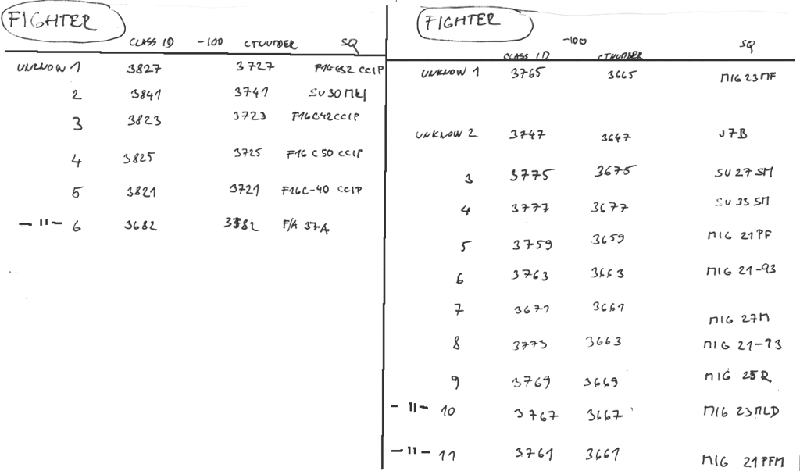
Luk
I was just too lazy/busy to digitalize it better...
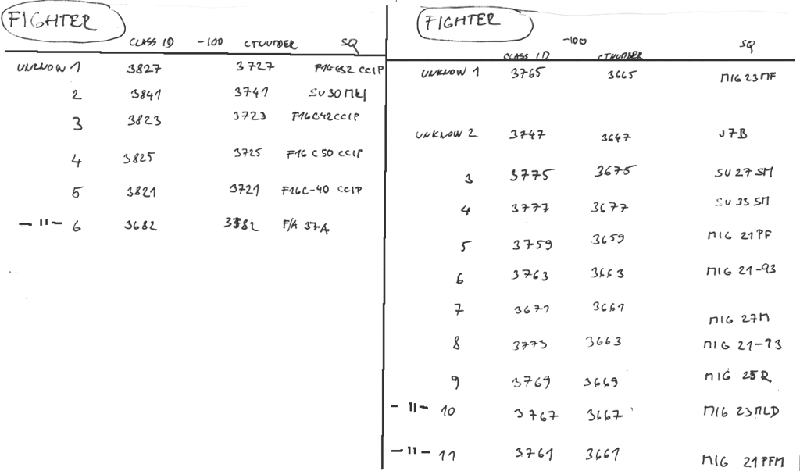
Luk
-
TUAF-Plus
- Newbie
- Posts: 8
- Joined: 2010-07-10 18:38:40
- Gaming Interests: Falcon 4.0
- Editing Interests: Terrains
Re: Help - tacedit adding squadrons to F4AF campaign
everything finished but i cant make a campmap  its very bad for me
its very bad for me  :(
:(
-
cougar56th
- Newbie
- Posts: 6
- Joined: 2009-12-17 03:00:41
- Gaming Interests: Falcon 4.0
- Editing Interests: All, I (try) to edit everything.
Re: Help - tacedit adding squadrons to F4AF campaign
@ SherlockFirst a little background so you understand what is going on and what you need to do to get around the problem:
1. Lead Pursuit updated the files associated with the "database" in Allied Force so there is enough difference between what TacEdit used to read fine in the older versions of Falcon and what it reads now when trying to read the newer AF files. This is what leads to the "unknowns" showing up in TacEdit when you try to add a new unit or squadron.
2. The two primary files affected by the LP changes were the FALCON4.PD and the FALCON4.VCD files. Both of these files reside in the objects folder for their respective theater they are used by. If your theater does not have its own objects folder then it will most likely use the default theater for AF which is the KOREA objects folder. However, the objects folder (and the directory path to the objects folder) utilized by a given theater is defined in the definitions file (for KOREA it is the KOREA.TDF file).
Ok, here is what you do to fix your problem:
I've uploaded the two files you need in a zip file to this location: http://download872.mediafire.com/pmfp0g ... acEdit.zip
Download the zip file and unzip the two files out of it to your theater objects folder (NOT the campaign folder).
They are currently named F4_FALCON.PD and F4_FALCON.VCD. This is to differentiate them from the AF version files which use the same default filenames so you don't overwrite the AF version files with these two files. NOTE: If you do overwrite your AF version of these files YOUR AF WILL NOT START!!!!! YOU MUST REPLACE THE FILES YOU OVERWROTE WITH THE ORIGINAL AF VERSIONS IN ORDER TO GET YOUR AF SIMULATION TO RUN.
So essentially what you do is when you are working with TacEdit you rename the AF version of the files to something like ORIGINAL_FALCON4.PD and ORIGINAL_FALCON4.VCD. Then you rename the files I supplied to the default names of FALCON4.PD and FALCON4.VCD. Then you can open TacEdit and you'll be able to see the names of the objectives types, the units/squadrons, etc.
Then when you are done making your changes with TacEdit you name the SP4.2 version back to F4_FALCON4.PD and F4_FALCON.VCD and then you rename your original AF version files back their original names of FALCON4.PD and FALCON4.VCD. Then you can launch AF and check out your changes.
A word of warning if you are running MS Vista or MS Windows 7. I wasted an entire afternoon trying to figure out why my TacEdit changes weren't being seen when I went back into the sim. My trials and tribulations are described here: v ... +7#p184187
do you still have those files you put a link up for? That link does not work.