Development Setup...
Once I finish the tutorial.pdf I'll post it here too... but read that thread and you should get the gist...
Cheers, Sy.
Development Setup...
Moderators: Lone Wolf, Snake Man
-
Synide
- 2nd Lt
- Posts: 76
- Joined: 2003-11-18 19:14:51
- Location: Wgtn, New Zealand
-
Snake Man
- Commander-In-Chief
- Posts: 9816
- Joined: 2000-07-31 22:01:01
- Gaming Interests: ArmA, ArmA 2, Falcon 4.0 and OFP.
- Editing Interests: All, I (try) to edit everything.
- Location: PMC
Read your post there. Downloading the video right now.
If you allow, I'd like to convert the upcoming PDF into PMC Editing Wiki format too?
I'm always looking for new stuff to add into our wiki so it would be very helpful for everyone whos interested in ArmA editing.
If you allow, I'd like to convert the upcoming PDF into PMC Editing Wiki format too?
I'm always looking for new stuff to add into our wiki so it would be very helpful for everyone whos interested in ArmA editing.
Important PMC Tactical Forum New User Registration please read new info here.
PMC since 1984
Editing knowledge, visit PMC Editing Wiki
The leading, most detailed and comprehensive modification made for the Vietnam War - Vietnam: The Experience homepage
View our videos in PMC Youtube channel
PMC Tactical forum Advanced Search is power.
"ALPHA BLACK TO PAPA BEAR. ALL RUSSIANS ARE TOAST. OVER."
PMC since 1984
Editing knowledge, visit PMC Editing Wiki
The leading, most detailed and comprehensive modification made for the Vietnam War - Vietnam: The Experience homepage
View our videos in PMC Youtube channel
PMC Tactical forum Advanced Search is power.
"ALPHA BLACK TO PAPA BEAR. ALL RUSSIANS ARE TOAST. OVER."
-
Snake Man
- Commander-In-Chief
- Posts: 9816
- Joined: 2000-07-31 22:01:01
- Gaming Interests: ArmA, ArmA 2, Falcon 4.0 and OFP.
- Editing Interests: All, I (try) to edit everything.
- Location: PMC
ArmABuildEnvironment.pdf 698 Kilobytes (Link not 24/7)
ArmABuildEnvironment.pdf 698 Kilobytes (from RKSL)
From Synide
The obvious benefit (as far as I understood the pdf correctly) was to have all the config errors removed when binarizing and running the addon ingame as these addons are found in the development environment... or something
ArmABuildEnvironment.pdf 698 Kilobytes (from RKSL)
From Synide
This is very interesting read and I must say that I dont even fully understand it. Yes I understand that for me, I'll create PMC "namespace" and then put whole VTE in there, as well as my PMC_config and my 51km terrain addons as well... or not?Some additional info...
A method to copy the 'original' config.bin files from P:\ca\..\.. to P:\<YourNamespace>\ca\..\..
1. open the msdos window and navigate to P:\ca
2. type the following command and press enter.
Code Sample
xcopy *.bin P:\<YourNamespace>\ca\ /S /Y
3. you should have previously placed any model.cfg files you acquired from the BIS supplied example models to there respective places within your P:\ca\..\.. folder structure.
If you haven't then you should probably do this right now otherwise you can't do step 4....
4. type the following command and press enter.
Code Sample
xcopy model.cfg P:\<YourNamespace>\ca\ /S /Y
Result should be you now have a folder structure under your P:\<YourNamespace>\ca\ folder that matches the P:\ca reference folder structure and there should be only the config.bin files and model.cfg's.
good luck.
The obvious benefit (as far as I understood the pdf correctly) was to have all the config errors removed when binarizing and running the addon ingame as these addons are found in the development environment... or something
Important PMC Tactical Forum New User Registration please read new info here.
PMC since 1984
Editing knowledge, visit PMC Editing Wiki
The leading, most detailed and comprehensive modification made for the Vietnam War - Vietnam: The Experience homepage
View our videos in PMC Youtube channel
PMC Tactical forum Advanced Search is power.
"ALPHA BLACK TO PAPA BEAR. ALL RUSSIANS ARE TOAST. OVER."
PMC since 1984
Editing knowledge, visit PMC Editing Wiki
The leading, most detailed and comprehensive modification made for the Vietnam War - Vietnam: The Experience homepage
View our videos in PMC Youtube channel
PMC Tactical forum Advanced Search is power.
"ALPHA BLACK TO PAPA BEAR. ALL RUSSIANS ARE TOAST. OVER."
-
Synide
- 2nd Lt
- Posts: 76
- Joined: 2003-11-18 19:14:51
- Location: Wgtn, New Zealand
There a essentially THREE lots of tools from BIS.
O2PE, V3PE & the Build Tools.
O2PE not being able to find 'reference content' such as .paa's or .tga's or model.cfg information while annoying is not that critical. But, with my setup instructions you can easily over this.
Visitor3 really does need to be able to 'see' the stuff it references in the map. So, having a 'good' development environment setup is very beneficial to using this tool.
Build Tools, BinPBO is just a 'facade' it doesn't really do anything - all it does is pass information to the real tools that do the work.
Binarize.exe is the real critical one. - When building your .pbo binarize 100% needs to be able to find the stuff the addon maker is inheriting from in there config.cpp's and there model.cfg's and the actual model.p3d's and island.pew files.
If it can't find the stuff then you will immediately have problems.
The critical thing about binarize.exe is it's search path's when it's building.
The best way to think about it is this...
When you build models & islands using O2PE & V3PE you should point them at stuff you have extracted to the P:\ca.
When you run the 'binarize.exe' through using BinPBO you don't get the ability to supply a long list of paths that the tool can 'search' for reference information from.
The only thing you do get is the ability to point to to the 'next folder up' in the folder heirachy. This is a good thing though.
'Binarize.exe' will look in the current folder & the one above AND when it goes one level up it then drills down through all the sub-folders from the 'project' folder and looks for config's & model.cfg's.
You should never need to 'touch' or 'alter' the BIS content that is sitting in the P:\ca namespace prefix. The only reason it's there is for 'reference' for O2PE & V3PE and a little bit for binarize.exe.
To use your stuff to illustrate...
You should already have a P:\ca... with all the BIS stuff in it.
1. Make sure you have the un-altered config.bin files in all the folders under P:\ca.
2. Make sure you have the model.cfg's from the BIS example .zip's sitting in there respective P:\ca folders as well.
3. Make a P:\PMC or a P:\VTE... probably P:\VTE is better.
4. Open a DOS prompt in P:\VTE.
5. Run those xcopy commands I mention above. This copies only the config.bin's & model.cfg's from P:\ca to your P:\VTE namespace/prefix area.
6. Go through all the subfolders in P:\VTE\ca... and extract the config.bin's to config.cpp's.
6. Make subfolders under P:\VTE for each of the .pbo's you want to end up creating. (I don't have VTE downloaded so I'm making up a name here...)
eg. P:\VTE\VTE_Buildings
P:\VTE\VTE_Weapons
7. When you want to build VTE_Buildings you would use the following BinPBO settings.
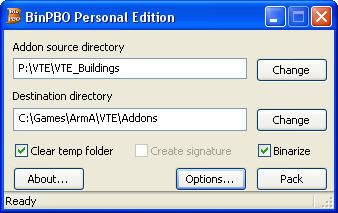
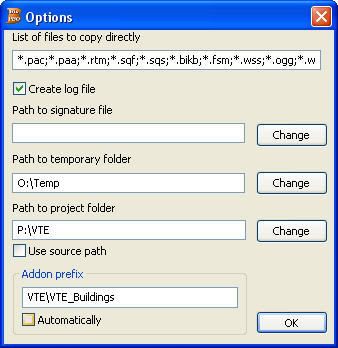
Because you have duplicate copies of all the P:\ca config.cpp's & model.cfg's (and only these not all the models etc...) sitting in P:\VTE\ca\... when Binarize.exe runs and it gets told by BinPBO that the Project Folder is P:\VTE it parses ALL config's and model.cfg's found under P:\VTE - which includes all the P:\VTE\ca\... duplicate copy ones...
And, because your building inherits from 'House' in the CABuildings config your VTE_Buildings config will parse through Binarize.exe properly.
NOTE: Of Course this would all depend on what your CURRENT namespace/prefix is you are using... 'cause you don't want to have to go through and change all your configs.cpp's/model.cfg's/.pew's/.p3d's/.rvmats etc.
I have with my stuff though - and now I have flawless builds everytime - well except when I stuff up a config. This is why it's soo important to setup your build environment well to start with...
There are most definitely other ways to set this ALL up... but I can tell you why each and every 'other' method has extra things you then have to do after building each .pbo... Take my word for it... this is the easiest way.
O2PE, V3PE & the Build Tools.
O2PE not being able to find 'reference content' such as .paa's or .tga's or model.cfg information while annoying is not that critical. But, with my setup instructions you can easily over this.
Visitor3 really does need to be able to 'see' the stuff it references in the map. So, having a 'good' development environment setup is very beneficial to using this tool.
Build Tools, BinPBO is just a 'facade' it doesn't really do anything - all it does is pass information to the real tools that do the work.
Binarize.exe is the real critical one. - When building your .pbo binarize 100% needs to be able to find the stuff the addon maker is inheriting from in there config.cpp's and there model.cfg's and the actual model.p3d's and island.pew files.
If it can't find the stuff then you will immediately have problems.
The critical thing about binarize.exe is it's search path's when it's building.
The best way to think about it is this...
When you build models & islands using O2PE & V3PE you should point them at stuff you have extracted to the P:\ca.
When you run the 'binarize.exe' through using BinPBO you don't get the ability to supply a long list of paths that the tool can 'search' for reference information from.
The only thing you do get is the ability to point to to the 'next folder up' in the folder heirachy. This is a good thing though.
'Binarize.exe' will look in the current folder & the one above AND when it goes one level up it then drills down through all the sub-folders from the 'project' folder and looks for config's & model.cfg's.
You should never need to 'touch' or 'alter' the BIS content that is sitting in the P:\ca namespace prefix. The only reason it's there is for 'reference' for O2PE & V3PE and a little bit for binarize.exe.
To use your stuff to illustrate...
You should already have a P:\ca... with all the BIS stuff in it.
1. Make sure you have the un-altered config.bin files in all the folders under P:\ca.
2. Make sure you have the model.cfg's from the BIS example .zip's sitting in there respective P:\ca folders as well.
3. Make a P:\PMC or a P:\VTE... probably P:\VTE is better.
4. Open a DOS prompt in P:\VTE.
5. Run those xcopy commands I mention above. This copies only the config.bin's & model.cfg's from P:\ca to your P:\VTE namespace/prefix area.
6. Go through all the subfolders in P:\VTE\ca... and extract the config.bin's to config.cpp's.
6. Make subfolders under P:\VTE for each of the .pbo's you want to end up creating. (I don't have VTE downloaded so I'm making up a name here...)
eg. P:\VTE\VTE_Buildings
P:\VTE\VTE_Weapons
7. When you want to build VTE_Buildings you would use the following BinPBO settings.
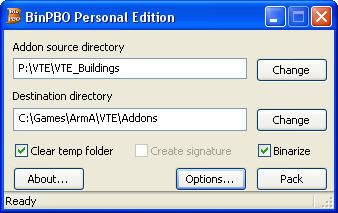
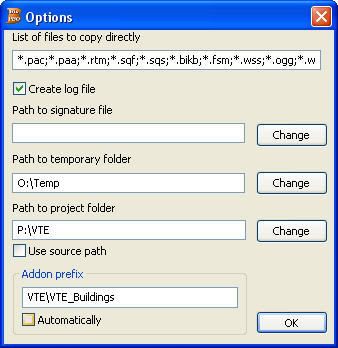
Because you have duplicate copies of all the P:\ca config.cpp's & model.cfg's (and only these not all the models etc...) sitting in P:\VTE\ca\... when Binarize.exe runs and it gets told by BinPBO that the Project Folder is P:\VTE it parses ALL config's and model.cfg's found under P:\VTE - which includes all the P:\VTE\ca\... duplicate copy ones...
And, because your building inherits from 'House' in the CABuildings config your VTE_Buildings config will parse through Binarize.exe properly.
NOTE: Of Course this would all depend on what your CURRENT namespace/prefix is you are using... 'cause you don't want to have to go through and change all your configs.cpp's/model.cfg's/.pew's/.p3d's/.rvmats etc.
I have with my stuff though - and now I have flawless builds everytime - well except when I stuff up a config. This is why it's soo important to setup your build environment well to start with...
There are most definitely other ways to set this ALL up... but I can tell you why each and every 'other' method has extra things you then have to do after building each .pbo... Take my word for it... this is the easiest way.
-
Synide
- 2nd Lt
- Posts: 76
- Joined: 2003-11-18 19:14:51
- Location: Wgtn, New Zealand