Changing the water color
Moderators: Lone Wolf, Snake Man
-
Snake Man
- Commander-In-Chief
- Posts: 9351
- Joined: 2000-07-31 22:01:01
- Gaming Interests: ArmA, ArmA 2, Falcon 4.0 and OFP.
- Editing Interests: All, I (try) to edit everything.
- Location: PMC
- Contact:
Changing the water color
Has anyone found out where to change the water color (I assume its possible like in OFP)?
For example not all upcoming islands are built on the tropical setting where you get that nice turqoise water, but it might be more dark blue or so, maybe brown like in Vietnam rivers for example.
For example not all upcoming islands are built on the tropical setting where you get that nice turqoise water, but it might be more dark blue or so, maybe brown like in Vietnam rivers for example.
PMC Tactical Forum New User Registration please read new info here.
PMC since 1984
Editing knowledge, visit PMC Editing Wiki
The leading, most detailed and comprehensive modification made for the Vietnam War - Vietnam: The Experience homepage
View our videos in PMC Youtube channel
PMC Tactical forum Advanced Search is power.
"ALPHA BLACK TO PAPA BEAR. ALL RUSSIANS ARE TOAST. OVER."
PMC since 1984
Editing knowledge, visit PMC Editing Wiki
The leading, most detailed and comprehensive modification made for the Vietnam War - Vietnam: The Experience homepage
View our videos in PMC Youtube channel
PMC Tactical forum Advanced Search is power.
"ALPHA BLACK TO PAPA BEAR. ALL RUSSIANS ARE TOAST. OVER."
-
Snake Man
- Commander-In-Chief
- Posts: 9351
- Joined: 2000-07-31 22:01:01
- Gaming Interests: ArmA, ArmA 2, Falcon 4.0 and OFP.
- Editing Interests: All, I (try) to edit everything.
- Location: PMC
- Contact:
I dont think so, but dunno as I havent investigated visitor 3 at all yet. But most propably not...
PMC Tactical Forum New User Registration please read new info here.
PMC since 1984
Editing knowledge, visit PMC Editing Wiki
The leading, most detailed and comprehensive modification made for the Vietnam War - Vietnam: The Experience homepage
View our videos in PMC Youtube channel
PMC Tactical forum Advanced Search is power.
"ALPHA BLACK TO PAPA BEAR. ALL RUSSIANS ARE TOAST. OVER."
PMC since 1984
Editing knowledge, visit PMC Editing Wiki
The leading, most detailed and comprehensive modification made for the Vietnam War - Vietnam: The Experience homepage
View our videos in PMC Youtube channel
PMC Tactical forum Advanced Search is power.
"ALPHA BLACK TO PAPA BEAR. ALL RUSSIANS ARE TOAST. OVER."
-
Snake Man
- Commander-In-Chief
- Posts: 9351
- Joined: 2000-07-31 22:01:01
- Gaming Interests: ArmA, ArmA 2, Falcon 4.0 and OFP.
- Editing Interests: All, I (try) to edit everything.
- Location: PMC
- Contact:
Heh, nobody know if the water color values can be changed? 
PMC Tactical Forum New User Registration please read new info here.
PMC since 1984
Editing knowledge, visit PMC Editing Wiki
The leading, most detailed and comprehensive modification made for the Vietnam War - Vietnam: The Experience homepage
View our videos in PMC Youtube channel
PMC Tactical forum Advanced Search is power.
"ALPHA BLACK TO PAPA BEAR. ALL RUSSIANS ARE TOAST. OVER."
PMC since 1984
Editing knowledge, visit PMC Editing Wiki
The leading, most detailed and comprehensive modification made for the Vietnam War - Vietnam: The Experience homepage
View our videos in PMC Youtube channel
PMC Tactical forum Advanced Search is power.
"ALPHA BLACK TO PAPA BEAR. ALL RUSSIANS ARE TOAST. OVER."
I think the water texture might be able to be changed somewhere in the config. Look for "cfgWorld -> DefaultWorld -> seaMaterial="#water";" then look for "cfgMaterials -> class Water" maybe something to do with that. The water entries in CfgMaterials should be defined just like any other materials in cfgMaterials so you can change the textures and colors and stuff.
-
Snake Man
- Commander-In-Chief
- Posts: 9351
- Joined: 2000-07-31 22:01:01
- Gaming Interests: ArmA, ArmA 2, Falcon 4.0 and OFP.
- Editing Interests: All, I (try) to edit everything.
- Location: PMC
- Contact:
Okay now we are getting somewhere. So first there is this:
And then there is this:
Thanks Solus for the info. Now I can look into changing some of these values to see if the color can easily be changed.
Code: Select all
waterTexture = "#(argb,8,8,3)color(0.35,0.47,0.66,1)";Code: Select all
class CfgMaterials
{
class Water
{
PixelShaderID = "Water";
VertexShaderID = "Water";
ambient[] = {0.016, 0.0264, 0.04, 0.4};
diffuse[] = {0.032, 0.128, 0.128, 1.0};
forcedDiffuse[] = {0, 0, 0, 0};
specular[] = {1, 1, 1, 0};
specularPower = 4;
emmisive[] = {0, 0, 0, 0};
class Stage1
{
texture = "#(rgb,8,8,3)color(0.5,0.5,1.0,1)";
uvSource = "texWaterAnim";
class uvTransform
{
aside[] = {0, 4, 0};
up[] = {4, 0, 0};
dir[] = {0, 0, 4};
pos[] = {0.2, 0.5, 0};
};
};
class Stage3
{
texture = "#(ai,16,64,1)waterirradiance(16)";
uvSource = "none";
};
class Stage4
{
texture = "#(argb,8,8,3)color(0.5,0.5,0.5,1)";
uvSource = "none";
};
class Stage5
{
texture = "#(argb,8,8,3)color(0.5,0.5,0.5,1)";
uvSource = "none";
};
};PMC Tactical Forum New User Registration please read new info here.
PMC since 1984
Editing knowledge, visit PMC Editing Wiki
The leading, most detailed and comprehensive modification made for the Vietnam War - Vietnam: The Experience homepage
View our videos in PMC Youtube channel
PMC Tactical forum Advanced Search is power.
"ALPHA BLACK TO PAPA BEAR. ALL RUSSIANS ARE TOAST. OVER."
PMC since 1984
Editing knowledge, visit PMC Editing Wiki
The leading, most detailed and comprehensive modification made for the Vietnam War - Vietnam: The Experience homepage
View our videos in PMC Youtube channel
PMC Tactical forum Advanced Search is power.
"ALPHA BLACK TO PAPA BEAR. ALL RUSSIANS ARE TOAST. OVER."
hi m8 steve here , I have mini modded battlefield vietnem and they use small maps and use one for each mission .my point is they had a few different watercolors in some different maps/missions and i have played around swapping differnet watercolors in differnt maps previously.I did see an RGB figure(array?) 4 a brown water map so ill post this here for you to try.I hav had a go but i thinkthe file is uneditable with notepad. anyway ill have another go at it 2 see if i have any luck this time around .Here is the rgb hope it helps you as it would give the islands a very uniqe feel.
water.color .27/.18/.09
water.deepcolor 0.15/0.09/0.05
this came from the init.con from the map/mission Operation Game Warden in the Game Battlefield Vietnam.
water.color .27/.18/.09
water.deepcolor 0.15/0.09/0.05
this came from the init.con from the map/mission Operation Game Warden in the Game Battlefield Vietnam.
anzacsas steve bak again with some good news!! I have changed the water color to brown!!! i used the bfv parameters for the deepwater colr and had success.Its was very simple actually . there is two parameters in the class CfgMaterials class water Part of the the bin.pbo cfg file.The two parameters are
ambient[] = {0.016, 0.0264, 0.04, 0.4};
diffuse[] = {0.032, 0.128, 0.128, 1.0};
there sre also three parts to the water
first you have classWater then classShore and finally class ShoreFoam.
All three of thes will set the color for the water.
The class water does the further out part of the sea.
the class Shore will do about 5m from the waters very edge .
and the class ShoreFoam just does the the foam covering of the waters edge.
i hav replaced all three of the ambient and diffuse parameters and achieved success.i will post a screenshot for you to a have a look at .
The values i used are as follows
ambient[] = {0.15,0.09,0.05,1};
diffuse[] = {0.15,0.09,0.05,1};
this should work. hope this helps get Brown Water into VTE .
ambient[] = {0.016, 0.0264, 0.04, 0.4};
diffuse[] = {0.032, 0.128, 0.128, 1.0};
there sre also three parts to the water
first you have classWater then classShore and finally class ShoreFoam.
All three of thes will set the color for the water.
The class water does the further out part of the sea.
the class Shore will do about 5m from the waters very edge .
and the class ShoreFoam just does the the foam covering of the waters edge.
i hav replaced all three of the ambient and diffuse parameters and achieved success.i will post a screenshot for you to a have a look at .
The values i used are as follows
ambient[] = {0.15,0.09,0.05,1};
diffuse[] = {0.15,0.09,0.05,1};
this should work. hope this helps get Brown Water into VTE .
-
Snake Man
- Commander-In-Chief
- Posts: 9351
- Joined: 2000-07-31 22:01:01
- Gaming Interests: ArmA, ArmA 2, Falcon 4.0 and OFP.
- Editing Interests: All, I (try) to edit everything.
- Location: PMC
- Contact:
Hey that looks very good. Can you paste the actual cpp RGB lines you used in the config, just to be sure which lines you actually changed for this result?
PMC Tactical Forum New User Registration please read new info here.
PMC since 1984
Editing knowledge, visit PMC Editing Wiki
The leading, most detailed and comprehensive modification made for the Vietnam War - Vietnam: The Experience homepage
View our videos in PMC Youtube channel
PMC Tactical forum Advanced Search is power.
"ALPHA BLACK TO PAPA BEAR. ALL RUSSIANS ARE TOAST. OVER."
PMC since 1984
Editing knowledge, visit PMC Editing Wiki
The leading, most detailed and comprehensive modification made for the Vietnam War - Vietnam: The Experience homepage
View our videos in PMC Youtube channel
PMC Tactical forum Advanced Search is power.
"ALPHA BLACK TO PAPA BEAR. ALL RUSSIANS ARE TOAST. OVER."
hi m8, the lines i have edited are above. sry if it isnt clear .the only thing u need to change is two parameters in all three sections of -
- class water
- class shore
- class shorefoam
replace
ambient[] = {0.016, 0.0264, 0.04, 0.4};
diffuse[] = {0.032, 0.128, 0.128, 1.0};
with -
ambient[] = {0.15,0.09,0.05,1};
diffuse[] = {0.15,0.09,0.05,1};
these values will give you a brown water.
i hav different colors to also i havnt tried but i have seen in game in BFV.These settings are for the deep water color. the light color looked good but i thought u would prefer the deeper darker brown.Also is it possible to have different color water for different islands..I am running this as a dta folder with the bin.pbo inside the VTEMod folder ,is this the recomended way to do it 4 now?
- class water
- class shore
- class shorefoam
replace
ambient[] = {0.016, 0.0264, 0.04, 0.4};
diffuse[] = {0.032, 0.128, 0.128, 1.0};
with -
ambient[] = {0.15,0.09,0.05,1};
diffuse[] = {0.15,0.09,0.05,1};
these values will give you a brown water.
i hav different colors to also i havnt tried but i have seen in game in BFV.These settings are for the deep water color. the light color looked good but i thought u would prefer the deeper darker brown.Also is it possible to have different color water for different islands..I am running this as a dta folder with the bin.pbo inside the VTEMod folder ,is this the recomended way to do it 4 now?
-
Snake Man
- Commander-In-Chief
- Posts: 9351
- Joined: 2000-07-31 22:01:01
- Gaming Interests: ArmA, ArmA 2, Falcon 4.0 and OFP.
- Editing Interests: All, I (try) to edit everything.
- Location: PMC
- Contact:
As it is on the cfgWorld config, we should be able to apply this into individual terrains inside one pbo, no need to fiddle with dta/ dirs config at all.
We can discuss the individual VTE settings on the VTE Brown Water topic, lets keep this general editing for water color, may it be black, brown or green water
We can discuss the individual VTE settings on the VTE Brown Water topic, lets keep this general editing for water color, may it be black, brown or green water
PMC Tactical Forum New User Registration please read new info here.
PMC since 1984
Editing knowledge, visit PMC Editing Wiki
The leading, most detailed and comprehensive modification made for the Vietnam War - Vietnam: The Experience homepage
View our videos in PMC Youtube channel
PMC Tactical forum Advanced Search is power.
"ALPHA BLACK TO PAPA BEAR. ALL RUSSIANS ARE TOAST. OVER."
PMC since 1984
Editing knowledge, visit PMC Editing Wiki
The leading, most detailed and comprehensive modification made for the Vietnam War - Vietnam: The Experience homepage
View our videos in PMC Youtube channel
PMC Tactical forum Advanced Search is power.
"ALPHA BLACK TO PAPA BEAR. ALL RUSSIANS ARE TOAST. OVER."
-
Snake Man
- Commander-In-Chief
- Posts: 9351
- Joined: 2000-07-31 22:01:01
- Gaming Interests: ArmA, ArmA 2, Falcon 4.0 and OFP.
- Editing Interests: All, I (try) to edit everything.
- Location: PMC
- Contact:
Had to edit your first post, dont put all the images side by side, instead put one linefeed (enter) between them so they are in different lines.
Good looking colors, could you post the RGB values before the images, you can press the "Edit" button on the post you want to edit, just add the RGB values before the img line for each image.
Good looking colors, could you post the RGB values before the images, you can press the "Edit" button on the post you want to edit, just add the RGB values before the img line for each image.
PMC Tactical Forum New User Registration please read new info here.
PMC since 1984
Editing knowledge, visit PMC Editing Wiki
The leading, most detailed and comprehensive modification made for the Vietnam War - Vietnam: The Experience homepage
View our videos in PMC Youtube channel
PMC Tactical forum Advanced Search is power.
"ALPHA BLACK TO PAPA BEAR. ALL RUSSIANS ARE TOAST. OVER."
PMC since 1984
Editing knowledge, visit PMC Editing Wiki
The leading, most detailed and comprehensive modification made for the Vietnam War - Vietnam: The Experience homepage
View our videos in PMC Youtube channel
PMC Tactical forum Advanced Search is power.
"ALPHA BLACK TO PAPA BEAR. ALL RUSSIANS ARE TOAST. OVER."
hi dudes, steve again.I couldnt see the EDIT button m8 so youll have to delete the old posts.Anyway here we go-
ambient[] = {0.03,0.03,0.15, 0.4};
diffuse[] = {0.03,0.03,0.15, 1.0};

ambient[] = {0.109804,0.054902,0.000000, 0.4};
diffuse[] = {0.109804,0.054902,0.000000, 1.0};
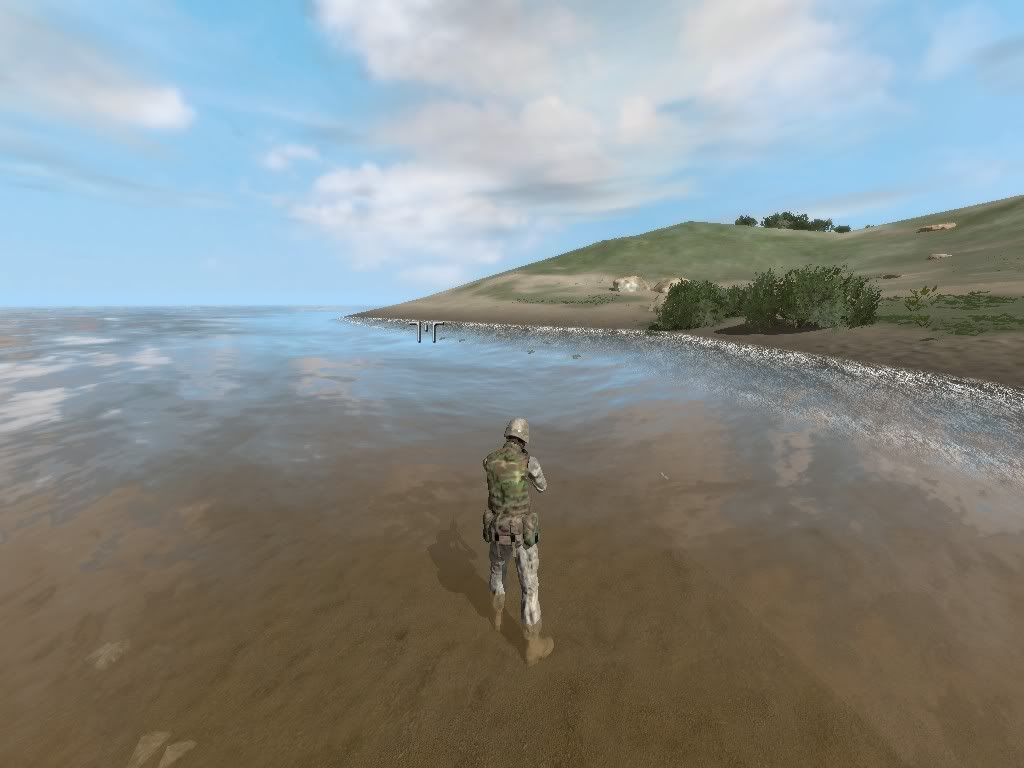
ambient[] = {0.000000,0.078431,0.039216, 0.4};
diffuse[] = {0.000000,0.078431,0.039216, 1.0};

ambient[] = {0.25,0.25,0.25, 0.6};
diffuse[] = {0.25,0.25,0.25, 1.0};

ambient[] = {0.15,0.09,0.05,1};
diffuse[] = {0.15,0.09,0.05,1};

ambient[] = {0.27,0.18,0.09,0.8};
diffuse[] = {0.27,0.18,0.09, 1.0};
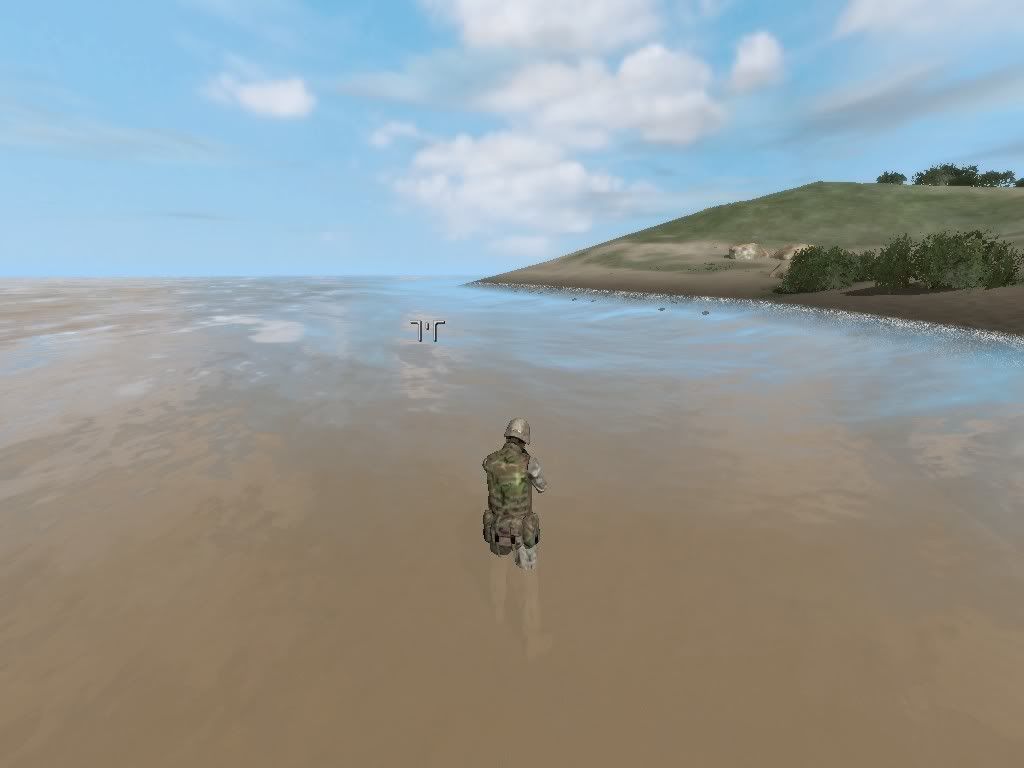
ambient[] = {0.25,0.05,0, 0.4};
diffuse[] = {0.25,0.05,0, 1};

ambient[] = {0.05,0.03,0, 0.6};
diffuse[] = {0.05,0.03,0, 1.0};

ambient[] = {0.1,0.2,0.05, 0.9};
diffuse[] = {0.1,0.2,0.05, 1.0};

ambient[] = {0.016, 0.0264, 0.04, 0.4};
diffuse[] = {0.016, 0.0264, 0.04, 1.0};
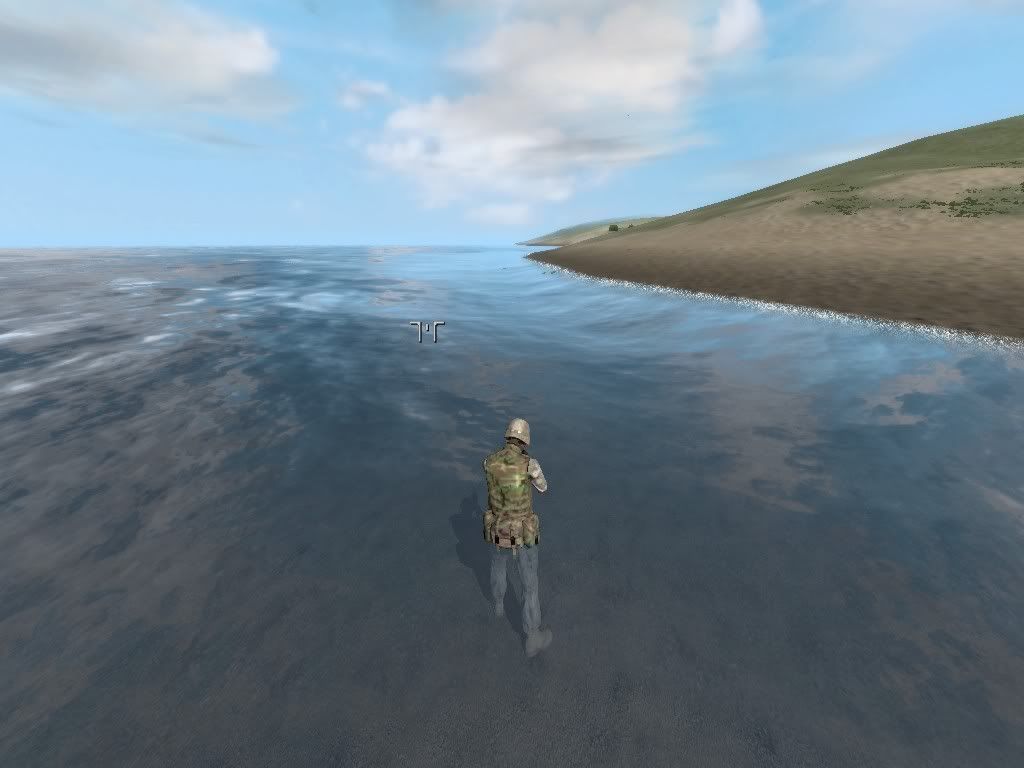
ambient[] = {0.032, 0.128, 0.128, 0.4};
diffuse[] = {0.032, 0.128, 0.128, 1.0};

ambient[] = {0.03,0.03,0.15, 0.4};
diffuse[] = {0.03,0.03,0.15, 1.0};

ambient[] = {0.109804,0.054902,0.000000, 0.4};
diffuse[] = {0.109804,0.054902,0.000000, 1.0};
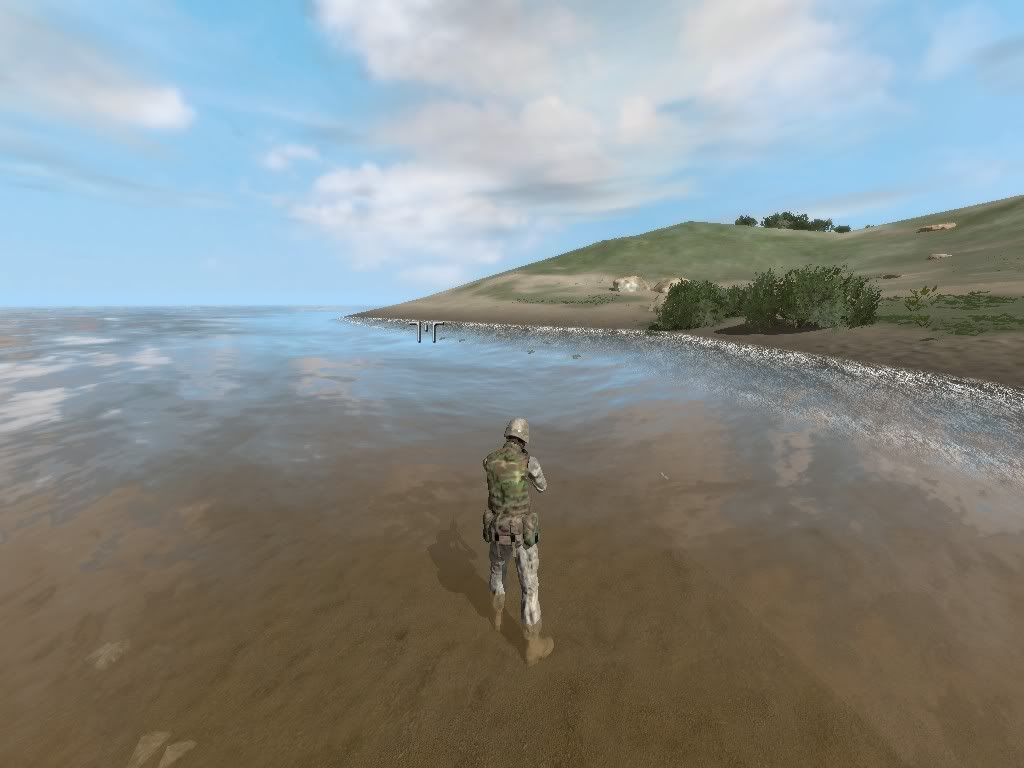
ambient[] = {0.000000,0.078431,0.039216, 0.4};
diffuse[] = {0.000000,0.078431,0.039216, 1.0};

ambient[] = {0.25,0.25,0.25, 0.6};
diffuse[] = {0.25,0.25,0.25, 1.0};

ambient[] = {0.15,0.09,0.05,1};
diffuse[] = {0.15,0.09,0.05,1};

ambient[] = {0.27,0.18,0.09,0.8};
diffuse[] = {0.27,0.18,0.09, 1.0};
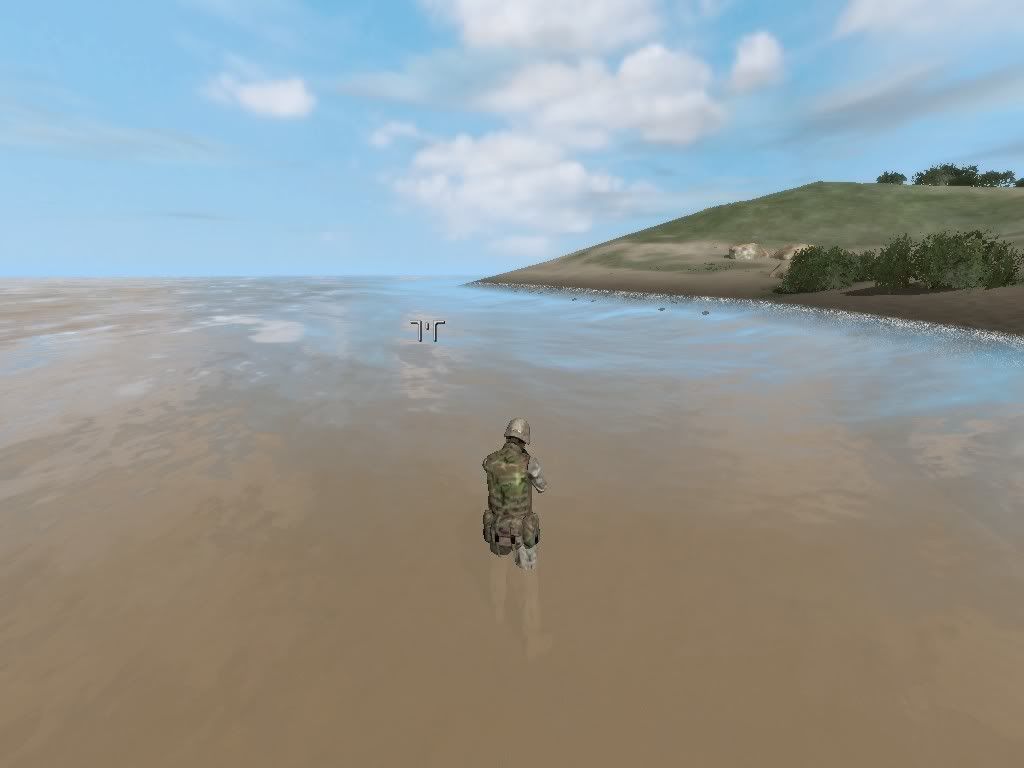
ambient[] = {0.25,0.05,0, 0.4};
diffuse[] = {0.25,0.05,0, 1};

ambient[] = {0.05,0.03,0, 0.6};
diffuse[] = {0.05,0.03,0, 1.0};

ambient[] = {0.1,0.2,0.05, 0.9};
diffuse[] = {0.1,0.2,0.05, 1.0};

ambient[] = {0.016, 0.0264, 0.04, 0.4};
diffuse[] = {0.016, 0.0264, 0.04, 1.0};
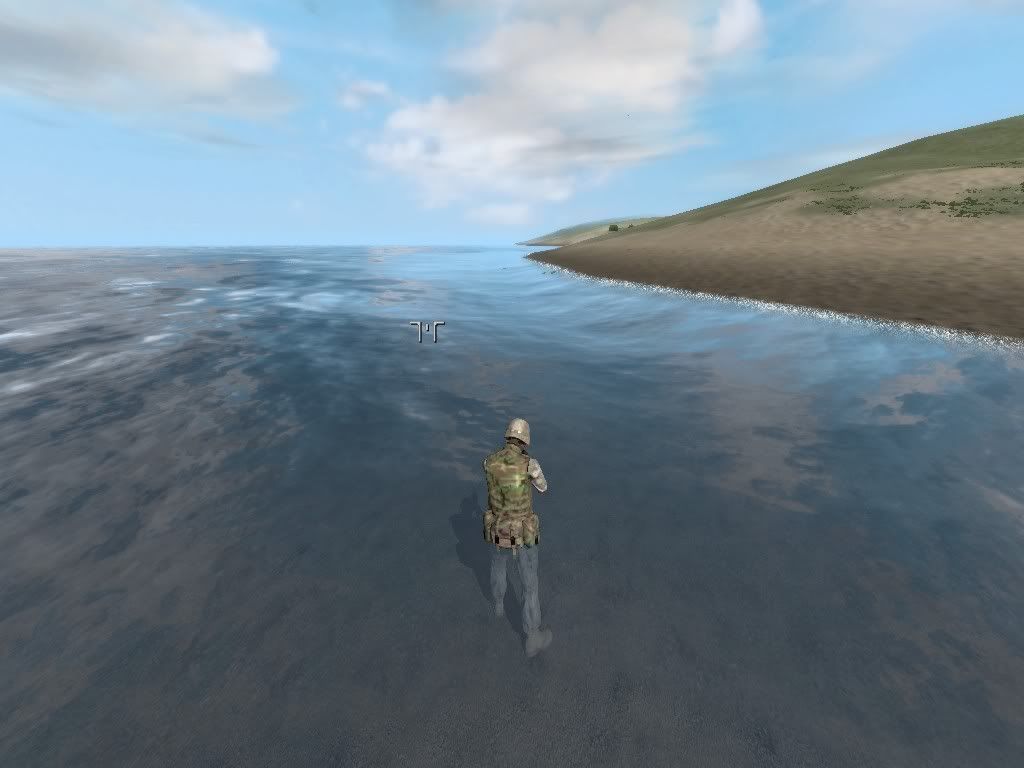
ambient[] = {0.032, 0.128, 0.128, 0.4};
diffuse[] = {0.032, 0.128, 0.128, 1.0};

-
Snake Man
- Commander-In-Chief
- Posts: 9351
- Joined: 2000-07-31 22:01:01
- Gaming Interests: ArmA, ArmA 2, Falcon 4.0 and OFP.
- Editing Interests: All, I (try) to edit everything.
- Location: PMC
- Contact:
Thanks for the great post, now its very easy to see what values do what kind of effect on the water. Great, thanks.
PMC Tactical Forum New User Registration please read new info here.
PMC since 1984
Editing knowledge, visit PMC Editing Wiki
The leading, most detailed and comprehensive modification made for the Vietnam War - Vietnam: The Experience homepage
View our videos in PMC Youtube channel
PMC Tactical forum Advanced Search is power.
"ALPHA BLACK TO PAPA BEAR. ALL RUSSIANS ARE TOAST. OVER."
PMC since 1984
Editing knowledge, visit PMC Editing Wiki
The leading, most detailed and comprehensive modification made for the Vietnam War - Vietnam: The Experience homepage
View our videos in PMC Youtube channel
PMC Tactical forum Advanced Search is power.
"ALPHA BLACK TO PAPA BEAR. ALL RUSSIANS ARE TOAST. OVER."
Who is online
Users browsing this forum: No registered users and 14 guests








