Hi,
my goal is to make my own user interface for RedViper1. I already extracted the UI_MAIN_BG.tga file from uimainbg.rsc and took a look at it.
Now I have a normal 1024 x 768 256 colors jpg image. What do I have to with this image (besides transfering it into the tga-format) so that it appears correct in Falcon 4 RV? If I put my own tga-file back into the uimainbg.rsc and paste this one back into the F4 folder the UI looks like trash.
Jens
RV - User interface - modifying
Moderators: Lone Wolf, Snake Man
-
jens198
- Recruit
- Posts: 14
- Joined: 2001-09-18 22:01:01
- Location: Nuremberg, Germany
-
Snake Man
- Commander-In-Chief
- Posts: 9354
- Joined: 2000-07-31 22:01:01
- Gaming Interests: ArmA, ArmA 2, Falcon 4.0 and OFP.
- Editing Interests: All, I (try) to edit everything.
- Location: PMC
Well the TGA has to be the correct palette or bitdepth whatever. Did you read PMC Editing Wiki - Falcon 4 UI yet, did it help?
I know its quite limited, heh infact for the theater files, but if you can ask specific questions I'm very interested of updating the wiki page to cover more UI editing.
I know its quite limited, heh infact for the theater files, but if you can ask specific questions I'm very interested of updating the wiki page to cover more UI editing.
PMC Tactical Forum New User Registration please read new info here.
PMC since 1984
Editing knowledge, visit PMC Editing Wiki
The leading, most detailed and comprehensive modification made for the Vietnam War - Vietnam: The Experience homepage
View our videos in PMC Youtube channel
PMC Tactical forum Advanced Search is power.
"ALPHA BLACK TO PAPA BEAR. ALL RUSSIANS ARE TOAST. OVER."
PMC since 1984
Editing knowledge, visit PMC Editing Wiki
The leading, most detailed and comprehensive modification made for the Vietnam War - Vietnam: The Experience homepage
View our videos in PMC Youtube channel
PMC Tactical forum Advanced Search is power.
"ALPHA BLACK TO PAPA BEAR. ALL RUSSIANS ARE TOAST. OVER."
-
jens198
- Recruit
- Posts: 14
- Joined: 2001-09-18 22:01:01
- Location: Nuremberg, Germany
-
Snake Man
- Commander-In-Chief
- Posts: 9354
- Joined: 2000-07-31 22:01:01
- Gaming Interests: ArmA, ArmA 2, Falcon 4.0 and OFP.
- Editing Interests: All, I (try) to edit everything.
- Location: PMC
If you want to simply edit the main UI image, unpack the IDX/RSC with the perl, then just open the TGA on photoshop/paintshoppro and see what values it has 16/32bit etc so you can save it the same way.
Then just edit the image to your liking, save and pack up the TGA's back to IDX/RSC with the perl script.
Thats the easiest start.
Then just edit the image to your liking, save and pack up the TGA's back to IDX/RSC with the perl script.
Thats the easiest start.
PMC Tactical Forum New User Registration please read new info here.
PMC since 1984
Editing knowledge, visit PMC Editing Wiki
The leading, most detailed and comprehensive modification made for the Vietnam War - Vietnam: The Experience homepage
View our videos in PMC Youtube channel
PMC Tactical forum Advanced Search is power.
"ALPHA BLACK TO PAPA BEAR. ALL RUSSIANS ARE TOAST. OVER."
PMC since 1984
Editing knowledge, visit PMC Editing Wiki
The leading, most detailed and comprehensive modification made for the Vietnam War - Vietnam: The Experience homepage
View our videos in PMC Youtube channel
PMC Tactical forum Advanced Search is power.
"ALPHA BLACK TO PAPA BEAR. ALL RUSSIANS ARE TOAST. OVER."
-
jens198
- Recruit
- Posts: 14
- Joined: 2001-09-18 22:01:01
- Location: Nuremberg, Germany
Ok, I need to bother you again snake-man 
Here's what I did and what's my current result.
1. I extracted the UI_MAIN_BG.tga from the uimainbg.rsc
2. I examined the UI_MAIN_BG.tga and found out that it is a tga-image with the size of 1024x768,256 color palette,upside down etc.)
3. I took my own image, edited it, resized it, decreased the color palette to 256 and saved it as a tga file.
4. I reopend the file and saw that the color palette was now "8bits/channel"
5. Decreased the colors again, saved, reopend, same result.
6. Clueless
7. Tried to repack the tga image into the uimainbg.rsc usinf the perlscripts, but couldn't figure out what script to use and how the exact syntax is.
8. Didn't loose my courage and repacked the files using the resourceeditor.exe
9. Copied the new uimainbg.rsc into the RV directory
10. Started RV and saw that
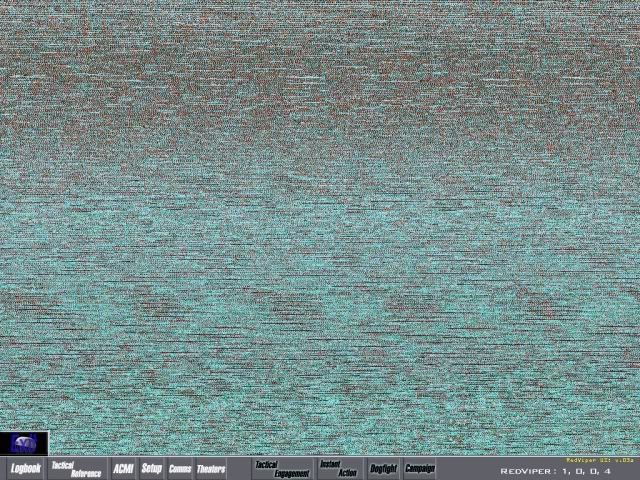
[/img]
11. Cried about 10 minuted
12. Went to PMC to ask snake-man
So, snake-man maybe we can figure out something or you know someone who I may ask?
Jens
Here's what I did and what's my current result.
1. I extracted the UI_MAIN_BG.tga from the uimainbg.rsc
2. I examined the UI_MAIN_BG.tga and found out that it is a tga-image with the size of 1024x768,256 color palette,upside down etc.)
3. I took my own image, edited it, resized it, decreased the color palette to 256 and saved it as a tga file.
4. I reopend the file and saw that the color palette was now "8bits/channel"
5. Decreased the colors again, saved, reopend, same result.
6. Clueless
7. Tried to repack the tga image into the uimainbg.rsc usinf the perlscripts, but couldn't figure out what script to use and how the exact syntax is.
8. Didn't loose my courage and repacked the files using the resourceeditor.exe
9. Copied the new uimainbg.rsc into the RV directory
10. Started RV and saw that
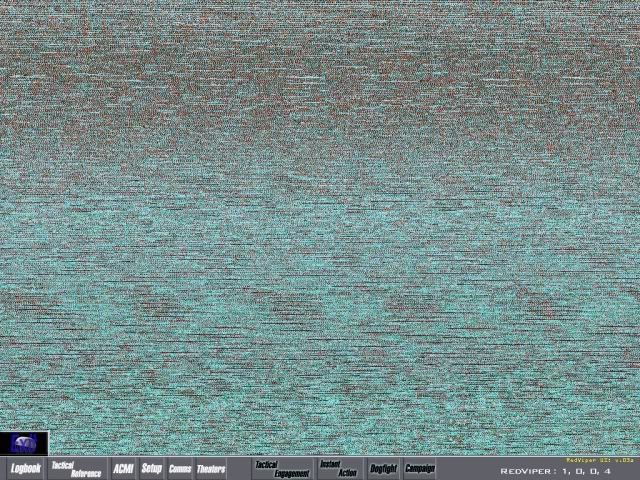
[/img]
11. Cried about 10 minuted
12. Went to PMC to ask snake-man
So, snake-man maybe we can figure out something or you know someone who I may ask?
Jens
-
Snake Man
- Commander-In-Chief
- Posts: 9354
- Joined: 2000-07-31 22:01:01
- Gaming Interests: ArmA, ArmA 2, Falcon 4.0 and OFP.
- Editing Interests: All, I (try) to edit everything.
- Location: PMC
Well this is obviously the problem part, if you cant save it back to the original format it wont work ingame.jens198 wrote:4. I reopend the file and saw that the color palette was now "8bits/channel"
What program you use to edit the TGA?
PMC Tactical Forum New User Registration please read new info here.
PMC since 1984
Editing knowledge, visit PMC Editing Wiki
The leading, most detailed and comprehensive modification made for the Vietnam War - Vietnam: The Experience homepage
View our videos in PMC Youtube channel
PMC Tactical forum Advanced Search is power.
"ALPHA BLACK TO PAPA BEAR. ALL RUSSIANS ARE TOAST. OVER."
PMC since 1984
Editing knowledge, visit PMC Editing Wiki
The leading, most detailed and comprehensive modification made for the Vietnam War - Vietnam: The Experience homepage
View our videos in PMC Youtube channel
PMC Tactical forum Advanced Search is power.
"ALPHA BLACK TO PAPA BEAR. ALL RUSSIANS ARE TOAST. OVER."
-
jens198
- Recruit
- Posts: 14
- Joined: 2001-09-18 22:01:01
- Location: Nuremberg, Germany
-
Snake Man
- Commander-In-Chief
- Posts: 9354
- Joined: 2000-07-31 22:01:01
- Gaming Interests: ArmA, ArmA 2, Falcon 4.0 and OFP.
- Editing Interests: All, I (try) to edit everything.
- Location: PMC
Can you test that if you open the TGA and then just do "Save" which should save it identically (not sure?) what happens then?
But I'm telling you, the problem is that paint shop pro x is not saving the TGA the same way as you loaded it. You need to save it properly to the same color values (256 colors I think).
But I'm telling you, the problem is that paint shop pro x is not saving the TGA the same way as you loaded it. You need to save it properly to the same color values (256 colors I think).
PMC Tactical Forum New User Registration please read new info here.
PMC since 1984
Editing knowledge, visit PMC Editing Wiki
The leading, most detailed and comprehensive modification made for the Vietnam War - Vietnam: The Experience homepage
View our videos in PMC Youtube channel
PMC Tactical forum Advanced Search is power.
"ALPHA BLACK TO PAPA BEAR. ALL RUSSIANS ARE TOAST. OVER."
PMC since 1984
Editing knowledge, visit PMC Editing Wiki
The leading, most detailed and comprehensive modification made for the Vietnam War - Vietnam: The Experience homepage
View our videos in PMC Youtube channel
PMC Tactical forum Advanced Search is power.
"ALPHA BLACK TO PAPA BEAR. ALL RUSSIANS ARE TOAST. OVER."
Who is online
Users browsing this forum: ClaudeBot [Bot] and 0 guests