Greetings All,
Hope i have posted in the right Forum?
I am a new member and although have enjoyed F4 AF for some time, I have only recently discovered the brilliant work done by PMC and the editing potential available within F4...even with Allied Force. I am only a dabbler with editing and am unfortunately limited in my knowledge...but always keen to learn and experiment, which brings me to my request for advise / assistance...
I have mucked around with ODS and using Tacedit have placed a new airbase (505 Wosan) a bit closer to the action, linked it to the closest object (a town) and populated it with an F111 squadron . Have done the appropriate tiles for 505 Wosan and adjusted the levels (both up and down as an experiment) with terrainview and recreated the levels with HTTI...
my problem is on the base I created I have to go to 95 -100% power to get the aircraft to even taxi let alone get up to take off speed.....and if i go off the power it is like hitting a brick wall
I populated another already existing airbase (Al Jouf) with an identical F111 squadron and all good....flew to new base and landed and experienced the same problem.
Have conducted several experiments to rectify...scoured the forum...and so far have not been able to rectify.
Any advise assistance to what i have done wrong would be greatly appreciated.
Help! Aircraft will not taxi on edited airbase
Moderators: Lone Wolf, Snake Man
-
Down Under
- Newbie
- Posts: 6
- Joined: 2009-12-23 05:53:35
- Gaming Interests: Falcon 4.0
- Editing Interests: All, I (try) to edit everything.
-
Luk
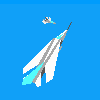
- Brig. General
- Posts: 455
- Joined: 2007-04-23 09:59:36
Re: Help! Aircraft will not taxi on edited airbase
Did you try to add some different AC squadron (F16,15 ?).
I had several problems with new ABs in F4 AF, but never described one. It looks it is rather aircraft dependent, than AB dependent problem.
But I am not sure, I can understand well to this:
the highest high value for the second try? I hope whole airbase area had the same high-value in both cases( mean it is leveled).
You have to level right+above tiles as well (it is because you see the high-value in the center of a tile in TerrView, but value is not for whole tile/polygon, but lower -left vertice.
But I guess your problem is not with leveling, because you did not describe any "sinking" during takeoff...
Luk
I had several problems with new ABs in F4 AF, but never described one. It looks it is rather aircraft dependent, than AB dependent problem.
But I am not sure, I can understand well to this:
Do you mean, you have tried both elevations - choosed the lowest value in AB area in one case, and...and adjusted the levels (both up and down as an experiment) with terrainview
the highest high value for the second try? I hope whole airbase area had the same high-value in both cases( mean it is leveled).
You have to level right+above tiles as well (it is because you see the high-value in the center of a tile in TerrView, but value is not for whole tile/polygon, but lower -left vertice.
But I guess your problem is not with leveling, because you did not describe any "sinking" during takeoff...
Luk
Last edited by Luk on 2009-12-23 20:08:12, edited 1 time in total.
-
Phoenix711

- Captain
- Posts: 186
- Joined: 2007-10-03 07:52:29
- Location: Istanbul Turkey
Re: Help! Aircraft will not taxi on edited airbase
What type of tiles do you use for tiling. There are some tile types, which may be important. Like Plains, Swamp etc. AFAIK, airbase tiles were SWAMP type. You can check by using Pathmaker. If you're adding new tiles, make sure their tile set's type is the same as existing airbase tiles.
-
Down Under
- Newbie
- Posts: 6
- Joined: 2009-12-23 05:53:35
- Gaming Interests: Falcon 4.0
- Editing Interests: All, I (try) to edit everything.
Re: Help! Aircraft will not taxi on edited airbase
Hope All Had a safe and festive Christmas...
I matched the AB tiles to the surrounding area....visually only....eg sandy location / sandy edges AB tiles...swamp surrounds / swamp edged AB tiles.
I also utilised the "Airbase Background tiling" doc to locate the anchor tile...hope that makes sense....my limited knowledge & learning has not ventured into "Pathmaker" yet...but soom will by the sound of it....
Also since my origional post I attempted further experimentation....got me out of wrapping presents for the kiddies.....for a little while at least...
1. I picked the X-Y coords of the proposed new AB and utilising TV zoomed in on the appropriate segment.
2. By zooming the segment to 20x...old eyes....i counted the X-Y co-ords to get the 16 x 16 location....(as TV converter does not seem to work due to X-Y only going to 1023) and levelled the proposed area + 1 row surrounding then ran HTTI.
3. Reload L2 file via TV and place the background tile...utilising the same zoom manual counting of the X-Y coords to locate 16 x 16 grid reference point.....and re-run HTTI.
4. Utilising Tacedit (TE) Place the Airbase objective relative the placed background tiles. (505 Wosan & 02-20 2 ) the Objective and background tiles appear to line up in the game so the manual 16 x 16 seems to work.....I suppose.....
5. Added Sqn via TE ....(due to me utilising F4AF i get the "Unknown" for as discussed in the forums...to this i just select the "unknown" and adjust Class ID to Sqn CT +100...seems to work..have to adjust stores though).
My aircraft seems to be able to move normally........HOWEVER......ATC taxi instructions are to a non existant runway...hence no takeoff clearance.....and Wingman taxis..... if they occur.. are irratic as they head for the non existant runway........does the theatre (thr) file need to be re-built to accomodate???? so much to learn!
anyhow.....back to the learning.....and experimentation...and venturing into other editing programs...when i get home from work
cheers
no I have not...but will when I get home....Luk wrote:Did you try to add some different AC squadron (F16,15 ?).
Luk
Yes..I attempted with the lowest elevation in the AB area + 1 row surrounding the AB, then the highest.. ..and when i did taxi around in both...under full power and attempted take off there was no "Stairs" present.Luk wrote:Do you mean, you have tried both elevations - choosed the lowest value in AB area in one case, and
the highest high value for the second try? I hope whole airbase area had the same high-value in both cases( mean it is leveled).
I utilised the tiles TerrainView (TV) loaded from the Desert Storm directory.....which is where I directed TV to look....is this correct?Phoenix711 wrote:What type of tiles do you use for tiling. There are some tile types, which may be important. Like Plains, Swamp etc. AFAIK, airbase tiles were SWAMP type. You can check by using Pathmaker. If you're adding new tiles, make sure their tile set's type is the same as existing airbase tiles.
I matched the AB tiles to the surrounding area....visually only....eg sandy location / sandy edges AB tiles...swamp surrounds / swamp edged AB tiles.
I also utilised the "Airbase Background tiling" doc to locate the anchor tile...hope that makes sense....my limited knowledge & learning has not ventured into "Pathmaker" yet...but soom will by the sound of it....
Also since my origional post I attempted further experimentation....got me out of wrapping presents for the kiddies.....for a little while at least...
1. I picked the X-Y coords of the proposed new AB and utilising TV zoomed in on the appropriate segment.
2. By zooming the segment to 20x...old eyes....i counted the X-Y co-ords to get the 16 x 16 location....(as TV converter does not seem to work due to X-Y only going to 1023) and levelled the proposed area + 1 row surrounding then ran HTTI.
3. Reload L2 file via TV and place the background tile...utilising the same zoom manual counting of the X-Y coords to locate 16 x 16 grid reference point.....and re-run HTTI.
4. Utilising Tacedit (TE) Place the Airbase objective relative the placed background tiles. (505 Wosan & 02-20 2 ) the Objective and background tiles appear to line up in the game so the manual 16 x 16 seems to work.....I suppose.....
5. Added Sqn via TE ....(due to me utilising F4AF i get the "Unknown" for as discussed in the forums...to this i just select the "unknown" and adjust Class ID to Sqn CT +100...seems to work..have to adjust stores though).
My aircraft seems to be able to move normally........HOWEVER......ATC taxi instructions are to a non existant runway...hence no takeoff clearance.....and Wingman taxis..... if they occur.. are irratic as they head for the non existant runway........does the theatre (thr) file need to be re-built to accomodate???? so much to learn!
anyhow.....back to the learning.....and experimentation...and venturing into other editing programs...when i get home from work
cheers
-
Luk
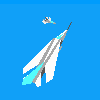
- Brig. General
- Posts: 455
- Joined: 2007-04-23 09:59:36
Re: Help! Aircraft will not taxi on edited airbase
Yes, It is not an ideal solution to change it later by "number change". I hope you have found a solution in mentioned topic (two F4-SP4 files substitution).5. Added Sqn via TE ....(due to me utilising F4AF i get the "Unknown" for as discussed in the forums...to this i just select the "unknown" and adjust Class ID to Sqn CT +100...seems to work..have to adjust stores though).
I think you did it well. But it is allways better to update your "thr" in case you work with some tiles with road vectors. And all ABs have some "road tiles", because they are connected to road network (so they can be attacked, houses engeneers + mobile AD etc.)My aircraft seems to be able to move normally........HOWEVER......ATC taxi instructions are to a non existant runway...hence no takeoff clearance.....and Wingman taxis..... if they occur.. are irratic as they head for the non existant runway........does the theatre (thr) file need to be re-built to accomodate???? so much to learn!
So in case you change the terrain, you should update your thr file for compatibile 2D war.
But it is not the reason of your problem I think.
I can remember some airbases in database are BAD. I had problems with at least four of them. I puted squads. In 2D ACs were able to take of, but I was not able to enter 3D world. I had a message "runway is destroyed". But it had "OK" flag. I was frustrated. It helped to use almost the same base, but with different id. Since that time I know, some objectives are not good. Perhaps your "505 Wosan" has different errors.
Is there another Wonsan objective in DB? (I dont have it here)
Luk
-
Down Under
- Newbie
- Posts: 6
- Joined: 2009-12-23 05:53:35
- Gaming Interests: Falcon 4.0
- Editing Interests: All, I (try) to edit everything.
Re: Help! Aircraft will not taxi on edited airbase
Greetings
BTW.....with one of the experiments I have also experienced the "runway destroyed" message even though the campain had only just started and everyhting seemed ok..
thanks for the help
cheers
Like yourself in the origional post ...i only have AF.....no origional F4....do I need the origional F4 +SP4.2 or just SP4.2 to obtain the 2 object files required ??Luk wrote:Yes, It is not an ideal solution to change it later by "number change". I hope you have found a solution in mentioned topic (two F4-SP4 files substitution).
I experimented with only the 2 AB types being the 505 and the 02-20 2 which both failed...to the best of my knowledge there were no other of the 505..... however there was the reverse 20-02 2....which i will give a go....and i will try other similar AB types with different ID's as suggested ....and rebuild "thr" after doing so.Luk wrote:I can remember some airbases in database are BAD. I had problems with at least four of them. I puted squads. In 2D ACs were able to take of, but I was not able to enter 3D world. I had a message "runway is destroyed". But it had "OK" flag. I was frustrated. It helped to use almost the same base, but with different id. Since that time I know, some objectives are not good. Perhaps your "505 Wosan" has different errors.
Is there another Wonsan objective in DB? (I dont have it here)
BTW.....with one of the experiments I have also experienced the "runway destroyed" message even though the campain had only just started and everyhting seemed ok..
thanks for the help
cheers
-
Luk
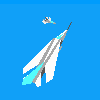
- Brig. General
- Posts: 455
- Joined: 2007-04-23 09:59:36
Re: Help! Aircraft will not taxi on edited airbase
2 files - it is enoughLike yourself in the origional post ...i only have AF.....no origional F4....do I need the origional F4 +SP4.2 or just SP4.2 to obtain the 2 object files required ??
PM me your mail adress, I will send them..
BTW pitty, the default/original cam's are coded and unreadable. It's ok, that nobody can pork them, but its a pitty, we can not look at them and learn something-
see used objectives. I think LP tuned only some of them and let some others from SP4 times unuseable - the same with some ACs
Perhaps, there is a solution - some *.cam to text conversion/decoding. It was discused in another topic, if I can remember correctly...
Luk
-
Down Under
- Newbie
- Posts: 6
- Joined: 2009-12-23 05:53:35
- Gaming Interests: Falcon 4.0
- Editing Interests: All, I (try) to edit everything.
Re: Help! Aircraft will not taxi on edited airbase
thanks .....made it much easier and quicker.Down Under wrote: files - it is enough
PM me your mail adress, I will send them..
cheers
Who is online
Users browsing this forum: ClaudeBot [Bot] and 0 guests