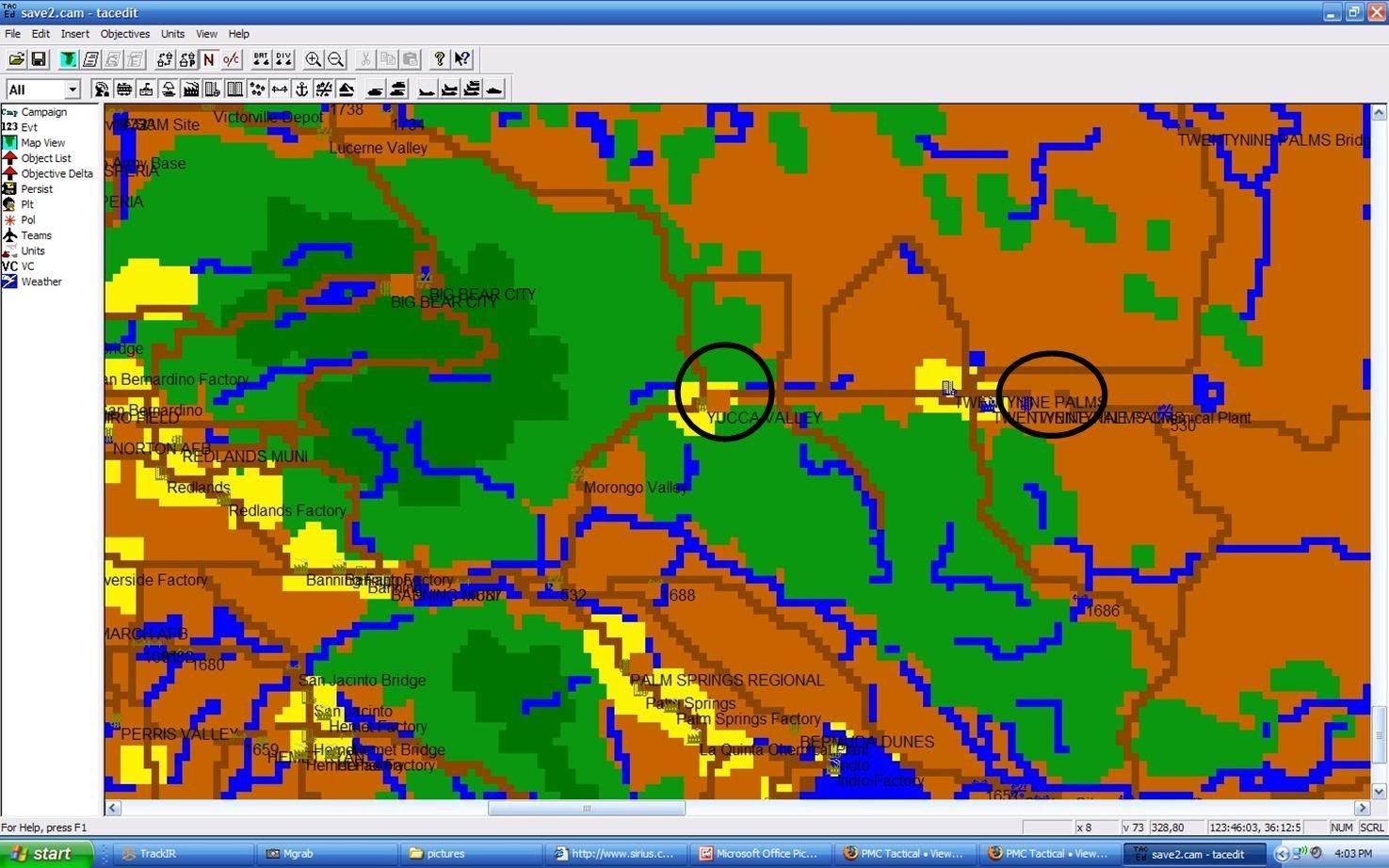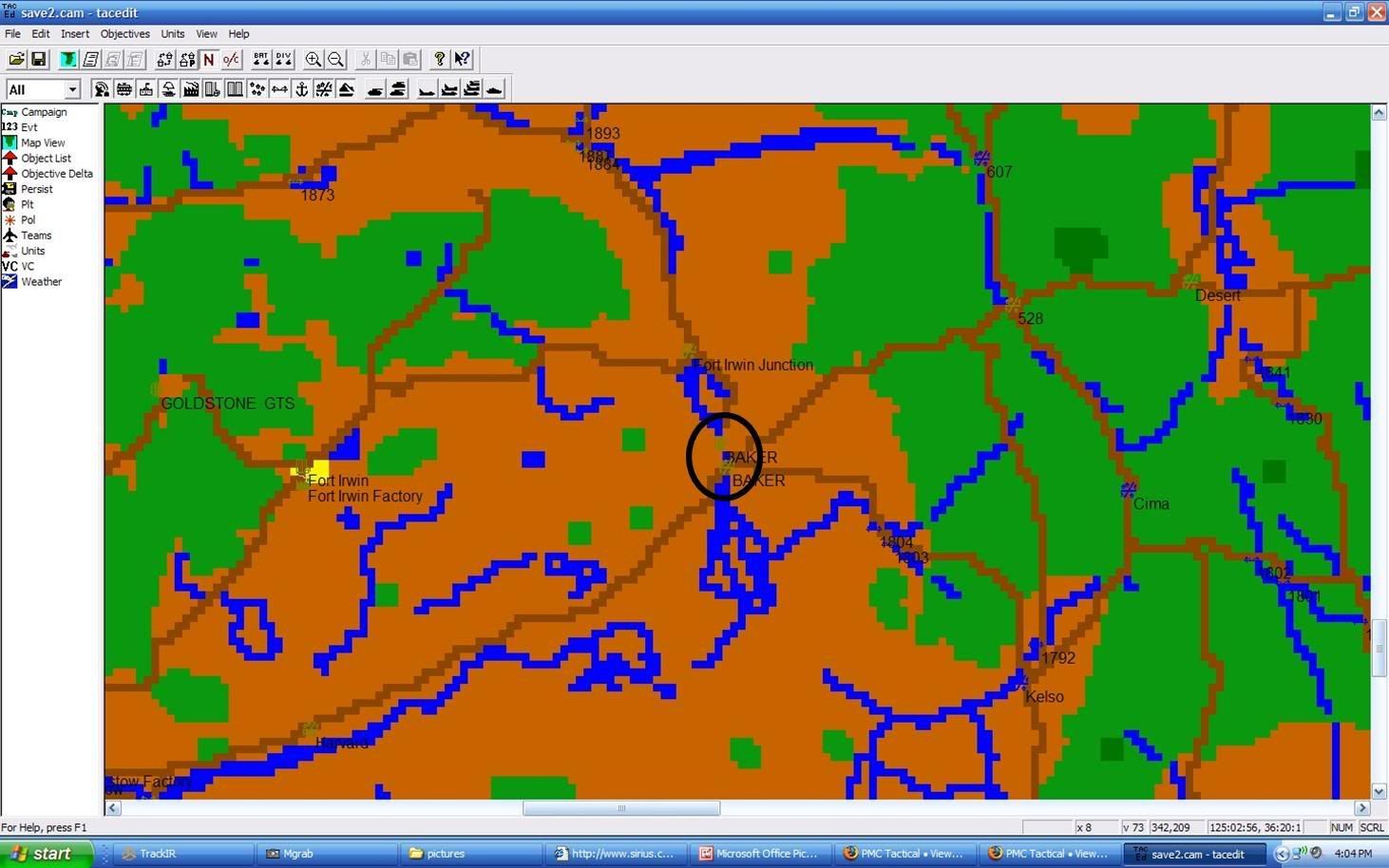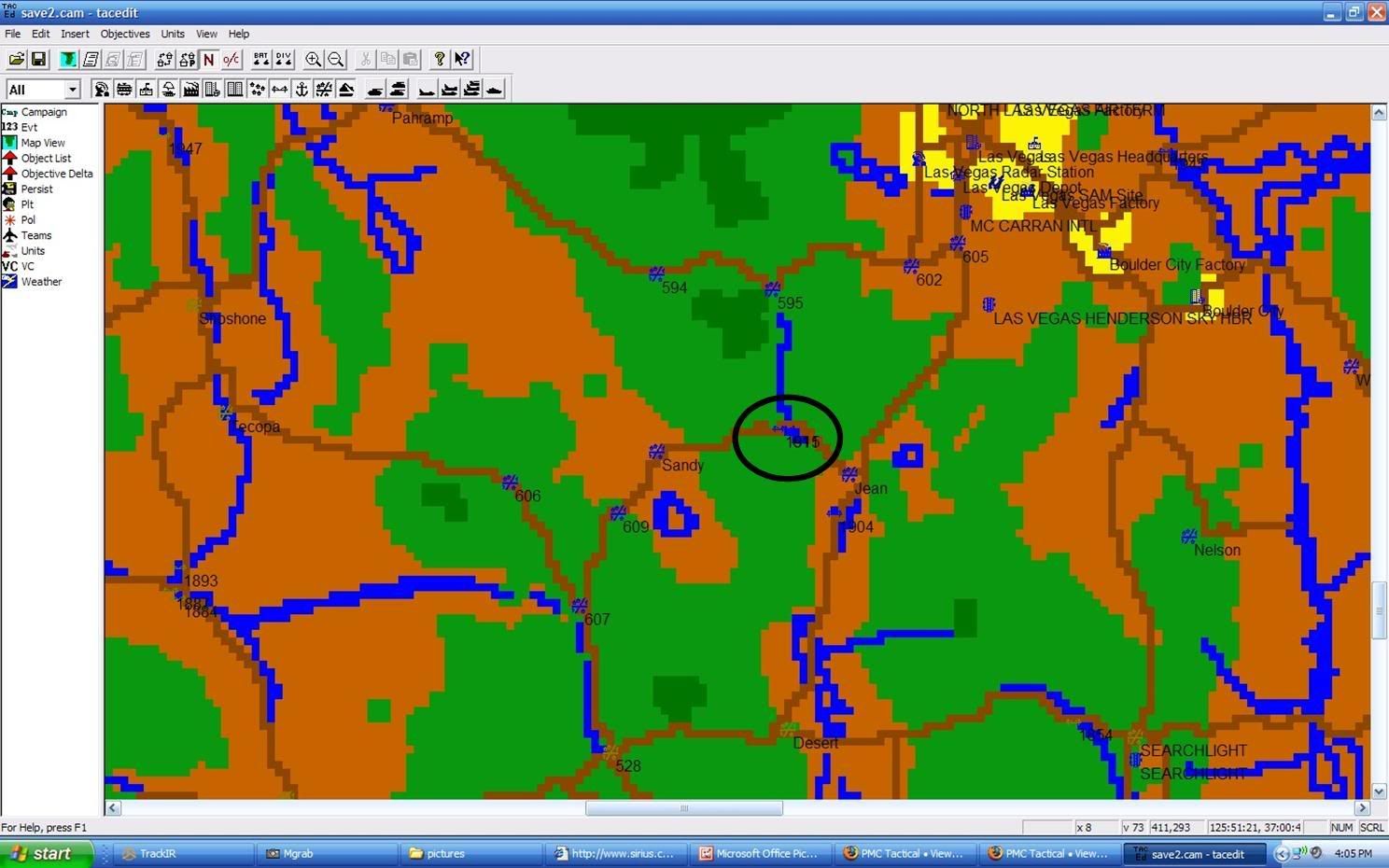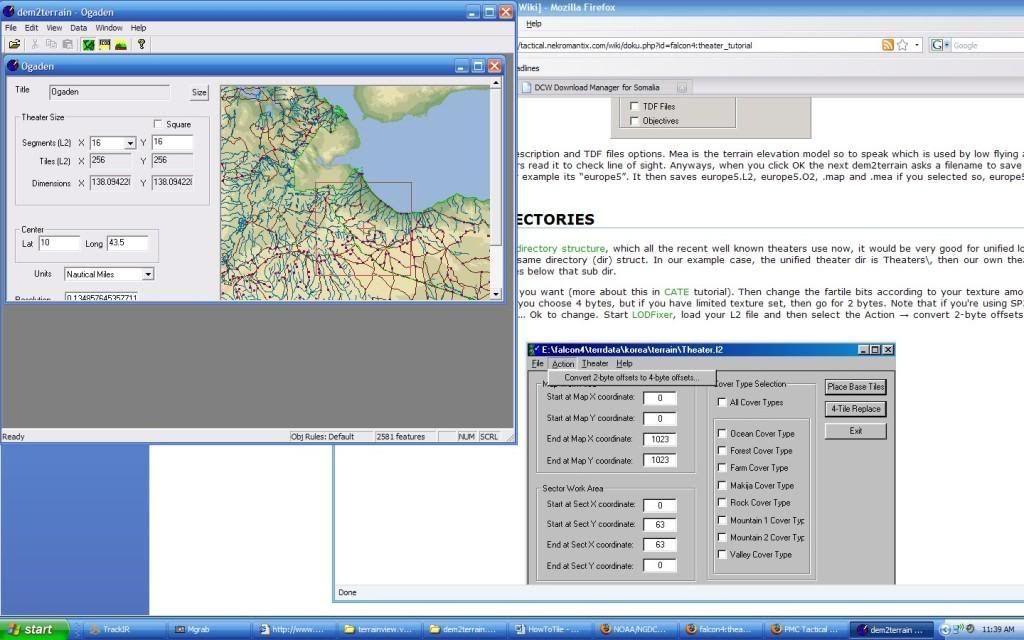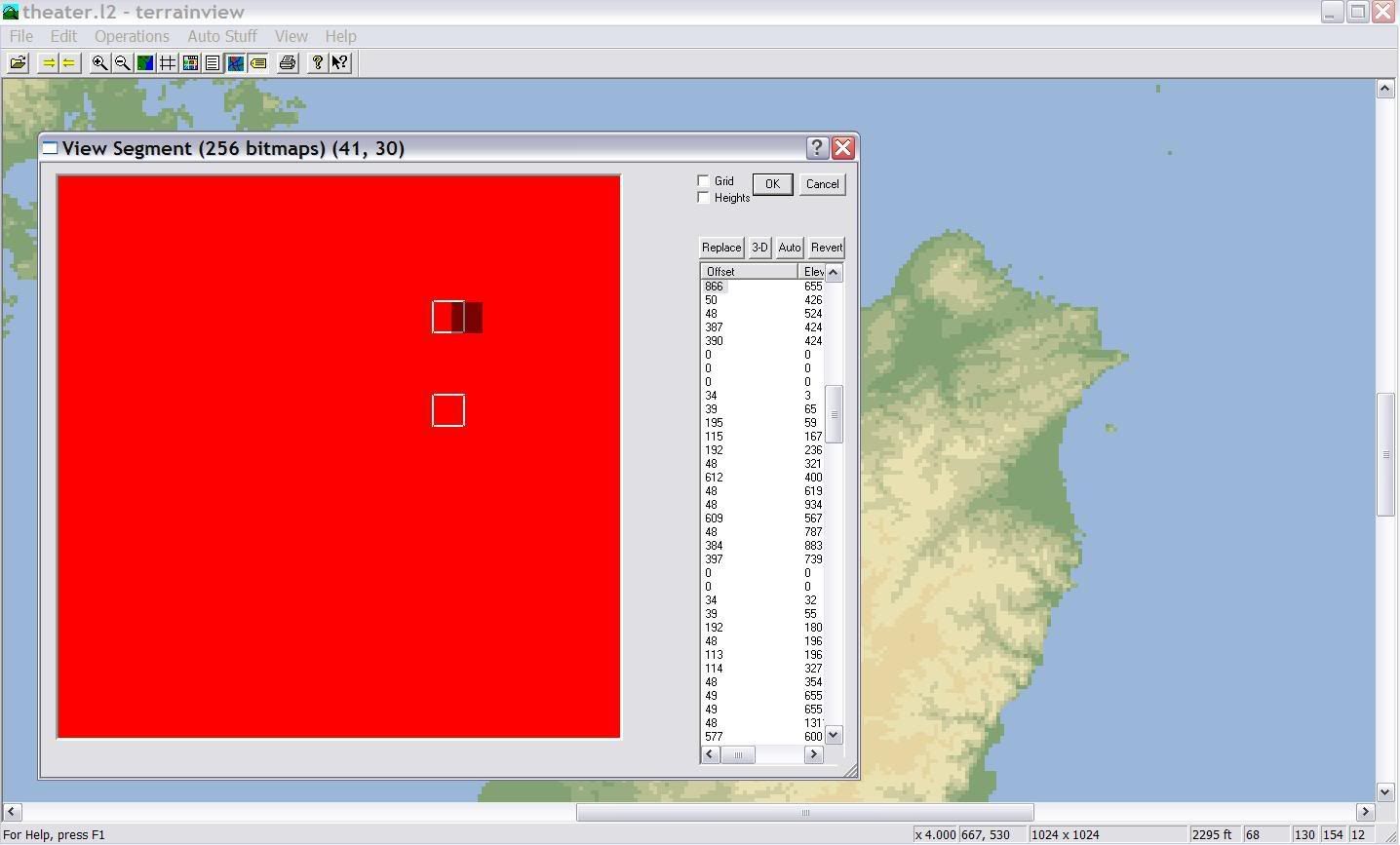To avoid the wrath of the mod-gods, I'm going to start a new thread on this topic. In this thread, ccc is going to walk me through repairing several bugs in the Nevada theater. After doing this, we will all have a working example from which we can repair other bugs we find in later campaign development.
***Remember, if you feed a man a fish, he eats for a day. If you teach a man to fish, he eats for a lifetime. Go through this pain with me one time and it should pay dividends later.****
*********************************toonces wrote:ccc,
Here are 3 of the most critical broken roads I have identified on my main axes of advance so far.
There is a broken road/link immediately east of Yucca Valley enroute to Twenty nine Palms; the other one in Twentynine isn't critical, but it's there:
There is a major break between Baker and Ft Irwin Junction:
The bridges are broken- I added one myself (the other is stock) but I failed to fix the link myself.
***********************************************ccc wrote:i checked the three bugs in TacEdit, not in TerrainView due to lack of feature.tdf files.
i found the [move cost value] between these obj are higher, so troops unable to pass them. so i delele the link between two obj, and re-link them... some [move cost value] are significanly lowered, in both direction of movement.
i set up a TE, run three armour units to move to-and-fro along the choking area.
- at Sandy-bridge-Jean site, ground unit can not move at all. i delete bridge and re-link Sandy and Jean, the move cost is slightly higher. imo this site need TerrainView work to delete river, or change texture.bin( erase river definition].
- Backer - Fort Iwin junction, N-S site. ground unit can move north and south after obj re-linking, seems ok.
- Yucca valley-29 palm, move is ok after re-linking. if i order the unit to move toward EAST, it refuses moving from 29 palm-29 palm chemical- 29 palm AFB- obj530. instead, it move 29 palm-29 palm chemical > south, 1686 birdge, north to obj 530.
test indicate a broken road between 29 palm chemical palnt and 29 palm AFB, need TerrainView fix.
PS - the tile defintion, texture.bin file need to be checked with Pathmaker. also the broken sites need "highlighted-road texture.zip" to help identify the sites.
****************************************************ccc wrote:haha.. enjoy yourself.What's wrong?
I think I'm going to have a drink tonight.
say, i combined the pics you posted above and created a working map.. to show what your war shoud be, and what's going wrong.
The yellow routs is main highway/main combat route. the white is secondary. so.. road broken at Sandy-Jean-LV forces red units detouring to Searchlight-Boulder city-LV. the the clash happens there. Appearantly your original design is one main route, SW to NE along the highway..and ideally, most red units will choose to along it, then develop a hot engagment between Jean-LV.
Not aim at anyone, imho to fix the Nevada road network, the first job is [terrain tile check/creation]. Unlike Kurile using old korea tiles( which is almost bug-free), Nevada tiles and the tile definition/texture.bin have lots room to improve. IF we skip this step and just fix broken roads with current tiles, well it may work- but could leave further tile upgrade work a true pain.. other theaters NOT using deafult korea tiles will encounter the same problem.
BTW Toonces your work on campaign file is not a waste. Terrain/road fix is a parallel thing on theater.L2 file. tho re-linking objs and re-calculating unit-move-cost at some combat areas is inevitable, IF a fixed terrain/road network is available.