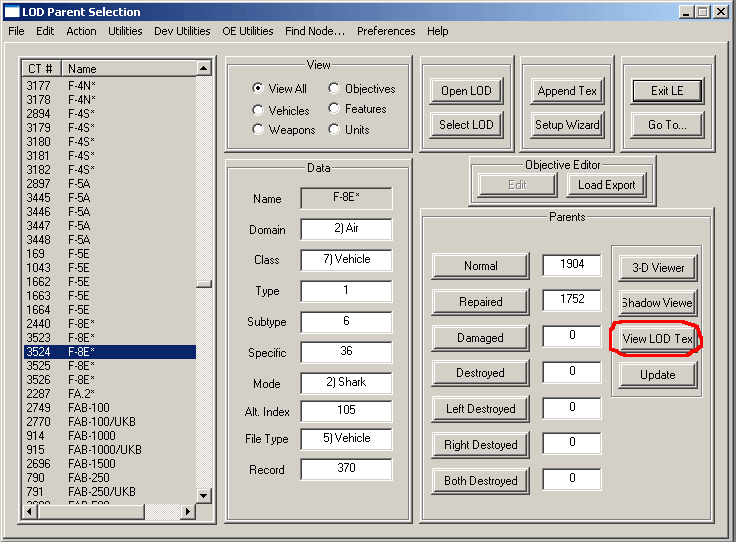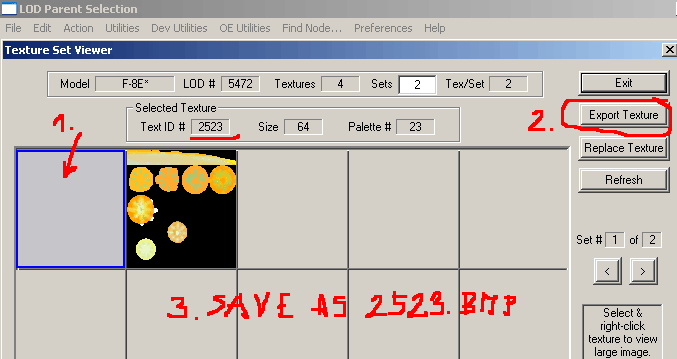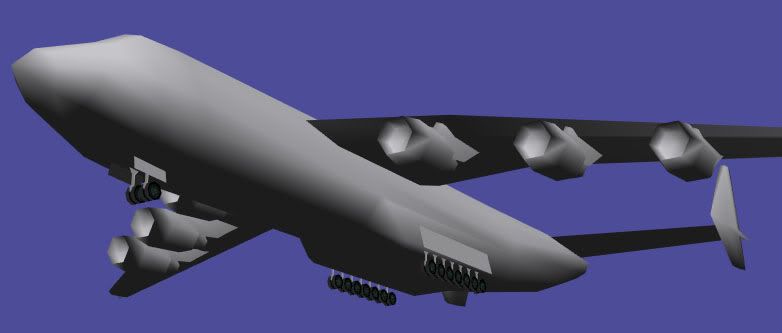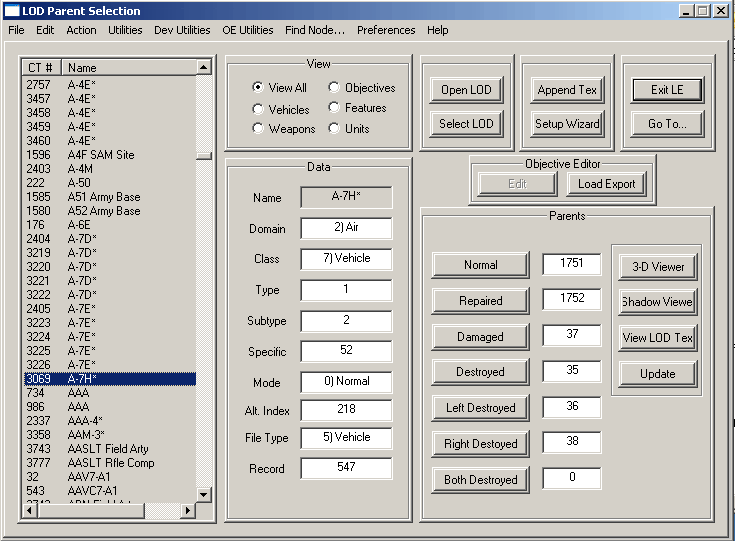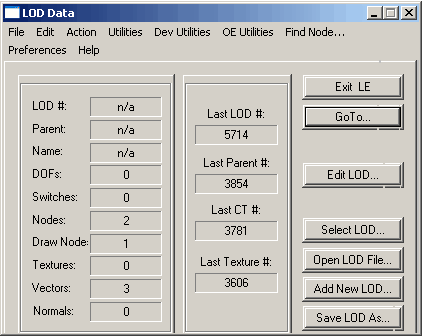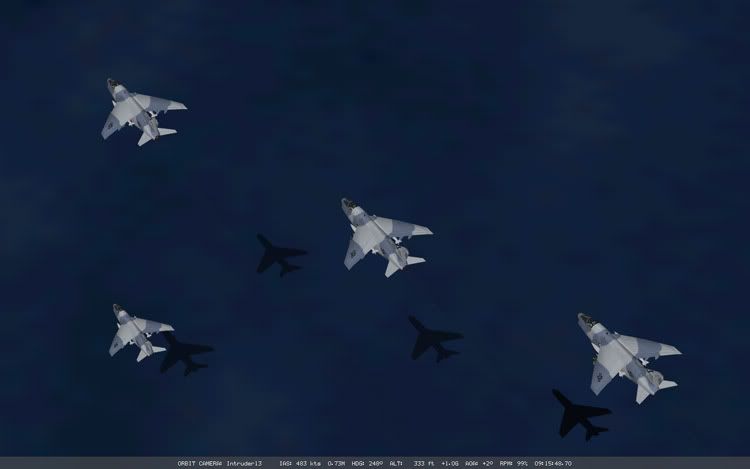Page 1 of 1
white objects
Posted: 2010-07-28 09:21:31
by SLEATHER
i have a falcon 4.0 AF and a falcon 4.0 install. some of the planes on the AF install appear with a white skin with no colour. This does not happen with my falcon 4.0 install
here are the planes i know of that have this problem:
AN-124 condor
AN-225 myria
Q-5 fantan
MB-339
A-4 skyhawk
A-7 corsair
F-8 crusader
Re: white objects
Posted: 2010-07-28 09:40:49
by Luk
There are more unskined models in AF database. Most of models are not used in Korea/Balcan campaign.
But with 3rd party theaters the problem is more visible. Here you can find some skins for unskined ACs (rather for ACs used in default campaigns as Su-34, F18E/F?, AN-124 and few others) -
http://www.thegamerstools.com <- reported as "ATTACK SITE" (admin edit)
Or you can make your own skin. I did by method "try and see" for AC without template, but there is more sophisticated metod already described inside LODedit folder (I have found it 2 days ago).
Luk
Re: white objects
Posted: 2010-07-28 09:54:43
by Luk
AN-124 condor
AN-225 myria
Q-5 fantan
MB-339
A-4 skyhawk
A-7 corsair
F-8 crusader
Are the models you have posted skined in your SP4 install?
Then you can export the textures with LODeditor.
I tried to install SP4 for mentioned reason about week ago, but it was messy and I was not able to find installed database.
I tried to extract it directly from exe as well, but failed.
I would be happy, if you can upload extracted textures/templates for A7/F8 somewhere.
Thanks.
Luk
Re: white objects
Posted: 2010-07-28 10:14:29
by Snake Man
My firefox says that thegamerstools site is "attack site", does anyone else get this?
Re: white objects
Posted: 2010-07-28 11:44:10
by derStef
Snake Man wrote:My firefox says that thegamerstools site is "attack site", does anyone else get this?
i get that too.
Re: white objects
Posted: 2010-07-28 23:11:29
by -Pilgrim-
I do not.
Re: white objects
Posted: 2010-08-02 08:24:50
by SLEATHER
how do i export the textures from SP4 with LOD editor?
Re: white objects
Posted: 2010-08-02 13:31:53
by Luk
run LodEditor -> guide it for "KoreaObj.hdr" in "objects" directory ->
a)
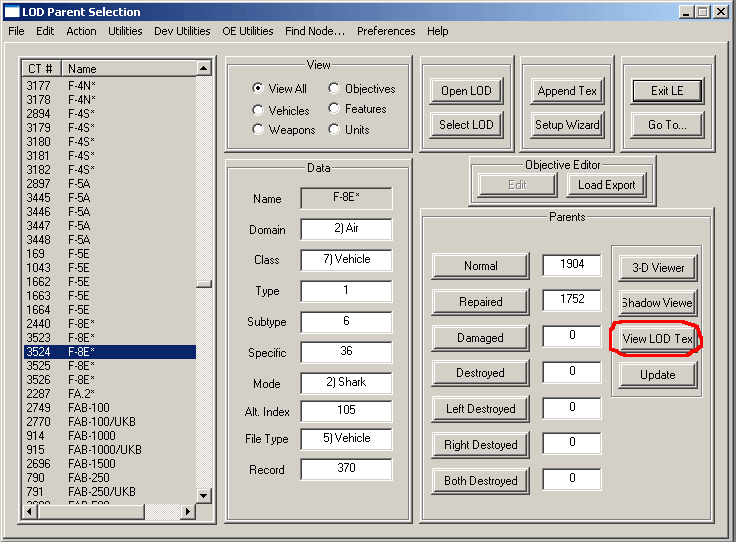
b)
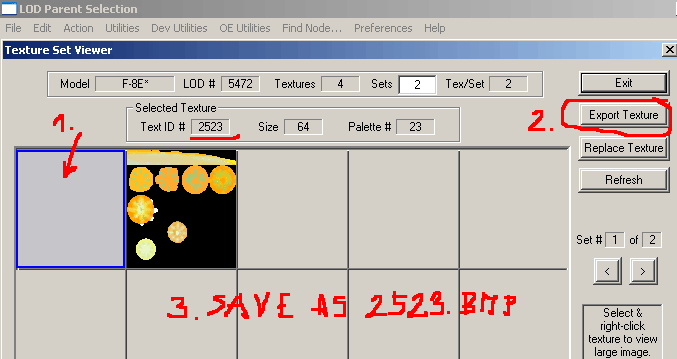
name each BMP file to match "text ID"
the model can have more textures, for example 3 or even 6 textures.
note - F8 texture is just grey square in F4 AF - but it means, the mesh has assigned texture (it is textured mesh).
the second F8 texture is AB in case F4AF.
hope you will see something more in your SP4 file.
Luk
Re: white objects
Posted: 2010-08-03 09:04:41
by visioninthedark
Luk wrote:There are more unskined models in AF database. Most of models are not used in Korea/Balcan campaign.
But with 3rd party theaters the problem is more visible. Here you can find some skins for unskined ACs (rather for ACs used in default campaigns as Su-34, F18E/F?, AN-124 and few others) -
http://www.thegamerstools.com <- reported as "ATTACK SITE" (admin edit)
Or you can make your own skin. I did by method "try and see" for AC without template, but there is more sophisticated metod already described inside LODedit folder (I have found it 2 days ago).
Luk
Luk,
Also in Balkan 2010 campaign, SU-32 is white - and this aircraft is used in the Balkan campaign.
I'm still confused how to get textures onto these aircraft.
Can someone point me in the right direction or help me out here in lay-man's terms.
Thanks.
Re: white objects
Posted: 2010-08-03 09:35:22
by SLEATHER
what do i do after saving the textures???
Re: white objects
Posted: 2010-08-03 10:29:58
by Luk
Hi guys.
what do i do after saving the textures???
Send them to me please(packed!). I will try and then make step by step tutor how to add them for AF.
I can PM you my mail.
Can someone point me in the right direction or help me out here in lay-man's terms.
PM me your mail, I will send you FA18E, Su32 and An124 skins (2,5MB packed).
Luk
Re: white objects
Posted: 2010-08-03 14:35:25
by visioninthedark
Thanks Luk - just sent you a PM.
Re: white objects
Posted: 2010-08-03 15:29:07
by Luk
Just sent you the files.
Have fun.
Luk
Re: white objects
Posted: 2010-08-03 15:38:23
by Snake Man
But please post the following conversation / tutorial here, so we can all learn!

Re: white objects
Posted: 2010-08-04 07:42:53
by Luk
But please post the following conversation / tutorial here, so we can all learn!

Of course SnakeMan, I just need the files from Sleather.
Unfortunaly my SP4 install was messy - probably due to my "uncleaned" registry?
I can extract various files directly from SP4 install package, but objects directory is hidden/packed somewhere.
Luk
Re: white objects
Posted: 2010-08-04 07:51:07
by Luk
Oouch! I just found Sleathers email! He sent it already yesterday, but I thaught it's a spam. I dont read mails without subject ussually

Which one is it - A7 or F8 texture?

It looks as some heavy bomber, perhaps B52. Can you post small in game screenshot of aircraft please?
thanks
Luk
Re: white objects
Posted: 2010-08-04 08:11:23
by SLEATHER
the aircraft in question is the AN-225. it just shows up as a B-52 on the 3d view in LOD editor
Re: white objects
Posted: 2010-08-04 09:38:18
by Luk
Well, at first we should check geometry/mesh. If model is the same/identical for both version, we can try to use textures and pray the mapping info is identical and preserved.
AN-225
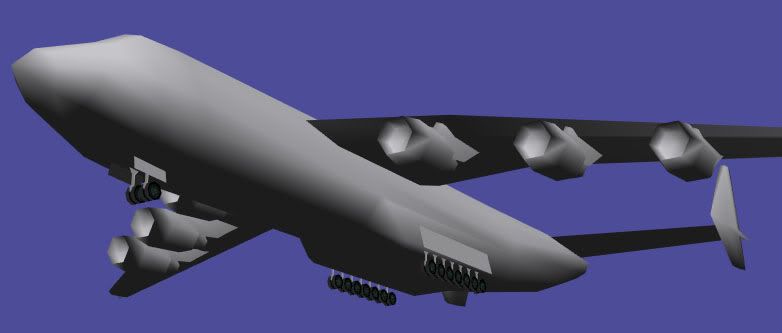
F-8E

A-7D

A-7E

A-7H looks identical to A-7E

Luk
Re: white objects
Posted: 2010-08-04 13:13:54
by visioninthedark
Thank you VERY much Luk !!!

)
Re: white objects
Posted: 2010-08-13 10:09:15
by SLEATHER
OKAY, so what should i do now?
Re: white objects
Posted: 2010-08-16 07:27:36
by Luk
Hi Sleather. Now it's solved. I have found good skin source about week ago. I also compared models.
The only problem remains. I filled all texture slots for all A7E CTs, so they all look textured in LODEditor now. But this plane is still white in the sim. I have checked LOD numbers wia F4Browse and everything look good. I have textured A7H in db as well now and this type is one CT only. So I changed my squad to A7H, but nothing changed in the sim.
I think this LOD (LODs) has locked "texture" feature or something. It has mapping information, texture slots are full, it looks fine in OGLLLOD viewer.
So I think something is switched off directly for LOD. Where can I fix it please?
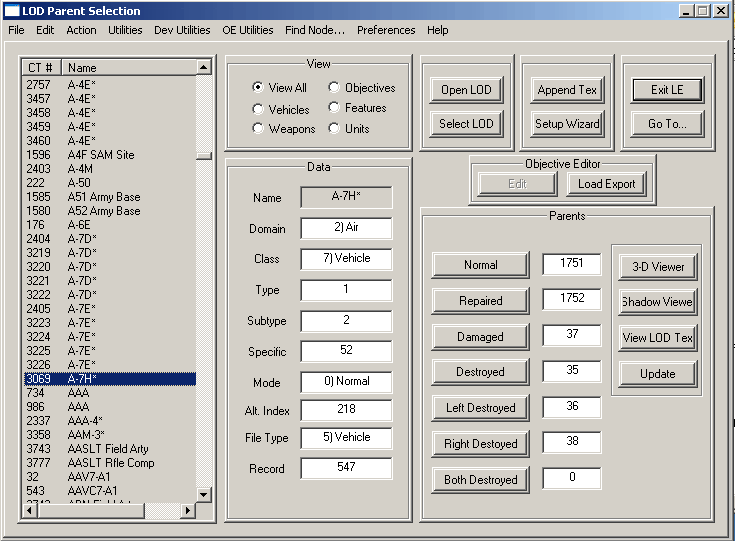
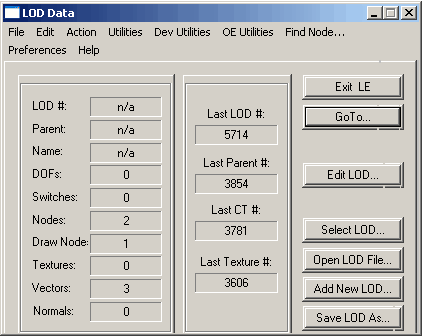
I have tried some others newly textured ACs in the sim and they are ok. Really dont know, what is wrong with A7. I use this AC, because A6 is very bad in AF. It is missing some parts etc. EA6B is ok, but it is not strike aircraft.
I would be very happy to solve this problem, before step by step tutor post.
Luk
Re: white objects
Posted: 2010-08-17 21:56:15
by Luk
Yep!
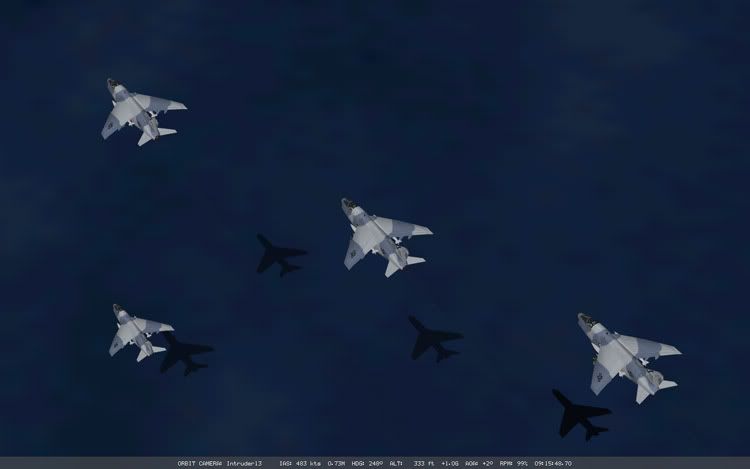




This AC will carry Magic missiles in final version of course....

BTW - I have painted this oil spot, located to the west from Denmark already in February(by X1 colour). Now it was my first trip to the location......poor submarine/oil platform


Ok, you all can sure recognize FF3 textures (I have found them in my old PC). Because I want to release some preAlpha-Eu mod soon, it would be discussed anyway. I hope it is not problem to include some finished textures from other subversion (if mentioned in readme). I think we are all Falconers, aren't we?

I will be back with some usefull info soon.
Regards.
Luk
Re: white objects
Posted: 2010-08-18 01:29:38
by ccc
congrats!
nice shots with A-7 and french F-8!